रणनीतिक रूप से संपर्क किए जाने पर वर्डप्रेस ब्लॉग का मुद्रीकरण एक लाभदायक उद्यम हो सकता है। ब्लॉगर्स के लिए अपने अनुभव स्तर की परवाह किए बिना अपनी सामग्री से आय उत्पन्न करने के लिए विभिन्न तरीके मौजूद हैं। सामान्य मुद्रीकरण रणनीतियों में सहबद्ध विपणन, प्रायोजित पोस्ट, प्रदर्शन विज्ञापन और डिजिटल उत्पादों की बिक्री शामिल है।
वर्तमान ब्लॉग मुद्रीकरण परिदृश्य सामग्री निर्माताओं को अपने जुनून को एक स्थायी आय स्रोत में बदलने के लिए विविध अवसर प्रदान करता है। इन मुद्रीकरण तकनीकों को प्रभावी ढंग से समझने और लागू करने से, ब्लॉगर अपनी राजस्व धाराओं को अनुकूलित कर सकते हैं और संभावित रूप से अपनी वर्डप्रेस साइटों को सफल व्यवसायों में विकसित कर सकते हैं। यह लेख ब्लॉग मुद्रीकरण की वर्तमान स्थिति की जांच करेगा और अधिकतम वित्तीय लाभ के लिए इन रणनीतियों का लाभ उठाने के तरीके पर व्यावहारिक अंतर्दृष्टि प्रदान करेगा।
की टेकअवेज
- अपने वर्डप्रेस ब्लॉग का मुद्रीकरण करने से आपको ऑनलाइन सामग्री लिखने और साझा करने के अपने जुनून से आय उत्पन्न करने में मदद मिल सकती है।
- ब्लॉग मुद्रीकरण के वर्तमान परिदृश्य को समझना आपके वर्डप्रेस ब्लॉग के लिए सबसे प्रभावी रणनीतियों की पहचान करने के लिए महत्वपूर्ण है।
- अपने वर्डप्रेस ब्लॉग पर सहबद्ध विपणन का लाभ उठाने से उत्पादों या सेवाओं को बढ़ावा देकर और बिक्री पर कमीशन अर्जित करके एक निष्क्रिय आय स्ट्रीम प्रदान कर सकते हैं।
- प्रायोजित सामग्री और सशुल्क समीक्षाओं की खोज करना ब्रांडों के साथ सहयोग करने और अपने ब्लॉग पर उनके उत्पादों या सेवाओं को प्रदर्शित करने के लिए आय अर्जित करने के अवसर प्रदान कर सकता है।
- अपने वर्डप्रेस ब्लॉग पर प्रभावी विज्ञापन रणनीतियों को लागू करना, जैसे प्रदर्शन विज्ञापन और प्रायोजित पोस्ट, आपको अपने ब्लॉग के ट्रैफ़िक और दर्शकों से राजस्व उत्पन्न करने में मदद कर सकते हैं।
- अपने वर्डप्रेस ब्लॉग पर ई-पुस्तकें, ऑनलाइन पाठ्यक्रम या टेम्प्लेट जैसे डिजिटल उत्पाद बनाना और बेचना आपकी विशेषज्ञता और ज्ञान का मुद्रीकरण करने का एक आकर्षक तरीका हो सकता है।
- अपने वर्डप्रेस ब्लॉग पर सदस्यता और सदस्यता मॉडल के साथ राजस्व को अधिकतम करना भुगतान करने वाले सदस्यों को विशेष सामग्री या लाभ प्रदान करके एक सुसंगत आय स्ट्रीम प्रदान कर सकता है।
ब्लॉग मुद्रीकरण के वर्तमान परिदृश्य को समझना
एफिलिएट मार्केटिंग और स्पॉन्सर किया गया कंटेंट
ब्लॉग मुद्रीकरण के सबसे लोकप्रिय तरीकों में से एक सहबद्ध विपणन है, जहां ब्लॉगर अन्य कंपनियों के उत्पादों या सेवाओं को बढ़ावा देने के लिए कमीशन कमाते हैं। प्रायोजित सामग्री और सशुल्क समीक्षाएं भी आम हैं, जहां ब्रांड ब्लॉगर्स को ऐसी सामग्री बनाने के लिए भुगतान करते हैं जो उनके उत्पादों या सेवाओं को बढ़ावा देती है।
विज्ञापन और डिजिटल उत्पाद
विज्ञापन ब्लॉग मुद्रीकरण में एक प्रधान बना हुआ है, जिसमें ब्लॉगर्स प्रदर्शन विज्ञापनों, प्रायोजित पोस्ट और विज्ञापन नेटवर्क के साथ साझेदारी से राजस्व अर्जित करते हैं। मुद्रीकरण के लिए एक अन्य एवेन्यू डिजिटल उत्पादों का निर्माण और बिक्री कर रहा है, जैसे कि ई-पुस्तकें, ऑनलाइन पाठ्यक्रम और प्रिंटेबल्स।
सदस्यता और सदस्यता मॉडल
अंत में, सदस्यता और सदस्यता मॉडल ने लोकप्रियता हासिल की है, जिससे ब्लॉगर्स भुगतान करने वाले सदस्यों को विशेष सामग्री और भत्ते प्रदान कर सकते हैं। ब्लॉग मुद्रीकरण के वर्तमान परिदृश्य को समझकर, ब्लॉगर अपने वर्डप्रेस ब्लॉग के लिए सबसे उपयुक्त रणनीतियों की पहचान कर सकते हैं और अपनी कमाई की क्षमता को अधिकतम कर सकते हैं।
अपने वर्डप्रेस ब्लॉग पर एफिलिएट मार्केटिंग का लाभ उठाना

संबद्ध विपणन वर्डप्रेस ब्लॉगर्स के लिए एक शक्तिशाली मुद्रीकरण रणनीति है, जिससे उन्हें अन्य कंपनियों के उत्पादों या सेवाओं को बढ़ावा देकर निष्क्रिय आय अर्जित करने की अनुमति मिलती है। अपने आला के लिए प्रासंगिक संबद्ध कार्यक्रमों में शामिल होने से, ब्लॉगर अपने अद्वितीय सहबद्ध लिंक के माध्यम से उत्पन्न प्रत्येक बिक्री या लीड के लिए कमीशन कमा सकते हैं। अपने वर्डप्रेस ब्लॉग पर सहबद्ध विपणन का प्रभावी ढंग से लाभ उठाने के लिए, उच्च गुणवत्ता वाले उत्पादों या सेवाओं के साथ प्रतिष्ठित सहबद्ध कार्यक्रमों को चुनना आवश्यक है जो आपके दर्शकों के हितों के साथ संरेखित हों।
इसके अतिरिक्त, मूल्यवान और प्रामाणिक सामग्री बनाना जो सहबद्ध लिंक को गैर-दखल देने वाले तरीके से शामिल करता है, आपके दर्शकों के साथ विश्वास बनाने और रूपांतरण बढ़ाने के लिए महत्वपूर्ण है। सहबद्ध विपणन प्लगइन्स और टूल का उपयोग करना आपके वर्डप्रेस ब्लॉग पर सहबद्ध लिंक को प्रबंधित और ट्रैक करने की प्रक्रिया को भी सुव्यवस्थित कर सकता है। अपनी सामग्री में सहबद्ध विपणन को रणनीतिक रूप से एकीकृत करके और अपने दर्शकों के साथ प्रतिध्वनित होने वाले उत्पादों या सेवाओं को बढ़ावा देकर, आप अपने पाठकों को मूल्य प्रदान करते हुए निष्क्रिय आय की एक स्थिर धारा उत्पन्न कर सकते हैं।
संबद्ध विपणन एक बहुमुखी मुद्रीकरण रणनीति है जिसे जीवन शैली और फैशन से लेकर प्रौद्योगिकी और वित्त तक विभिन्न ब्लॉगिंग niches को फिट करने के लिए तैयार किया जा सकता है। ब्लॉगर ई-कॉमर्स प्लेटफॉर्म, ऑनलाइन खुदरा विक्रेताओं, सॉफ्टवेयर कंपनियों और सेवा प्रदाताओं द्वारा पेश किए जाने वाले संबद्ध कार्यक्रमों की एक विस्तृत श्रृंखला का पता लगा सकते हैं। अपनी संबद्ध साझेदारी में विविधता लाकर और अपने दर्शकों से अपील करने वाले उत्पादों और सेवाओं के मिश्रण को बढ़ावा देकर, ब्लॉगर सहबद्ध विपणन के माध्यम से अपनी कमाई की क्षमता को अधिकतम कर सकते हैं।
इसके अलावा, उद्योग के रुझानों और उपभोक्ता प्राथमिकताओं पर अपडेट रहने से ब्लॉगर्स को नए संबद्ध अवसरों की पहचान करने और अपनी प्रचार रणनीतियों को अनुकूलित करने में मदद मिल सकती है। सही दृष्टिकोण के साथ, सहबद्ध विपणन वर्डप्रेस ब्लॉगर्स के लिए आय का एक स्थायी स्रोत हो सकता है, जिससे उन्हें प्रामाणिकता और प्रासंगिकता बनाए रखते हुए अपनी सामग्री का मुद्रीकरण करने की अनुमति मिलती है।
प्रायोजित सामग्री और सशुल्क समीक्षाओं की खोज
प्रायोजित सामग्री और सशुल्क समीक्षाएं वर्डप्रेस ब्लॉगर्स के लिए लोकप्रिय मुद्रीकरण विधियां हैं, जो ब्रांडों के साथ सहयोग करने और प्रचार सामग्री के माध्यम से आय अर्जित करने के अवसर प्रदान करती हैं। ब्रांड अक्सर प्रायोजित पोस्ट, उत्पाद समीक्षा या ब्रांड विज्ञापन बनाने के लिए प्रभावशाली ब्लॉगर्स की तलाश करते हैं जो लक्षित दर्शकों को उनके प्रसाद का प्रदर्शन करते हैं। अपने आला और मूल्यों के साथ संरेखित ब्रांडों के साथ साझेदारी करके, ब्लॉगर अपने पाठकों को मूल्यवान अंतर्दृष्टि और सिफारिशें प्रदान करते हुए अपने वर्डप्रेस ब्लॉग का मुद्रीकरण कर सकते हैं।
प्रायोजित सामग्री और सशुल्क समीक्षाओं की खोज करते समय, ब्लॉगर्स के लिए अपने सहयोग में पारदर्शिता और प्रामाणिकता बनाए रखना महत्वपूर्ण है, स्पष्ट रूप से अपने दर्शकों के लिए किसी भी प्रायोजित साझेदारी का खुलासा करना। इसके अतिरिक्त, उचित मुआवजे पर बातचीत करना और सामग्री पर संपादकीय नियंत्रण बनाए रखना सफल प्रायोजित सहयोग के आवश्यक पहलू हैं। आकर्षक और सूचनात्मक प्रायोजित सामग्री बनाकर, जो उनके दर्शकों के साथ प्रतिध्वनित होती है, ब्लॉगर अपने वर्डप्रेस ब्लॉग के लिए राजस्व उत्पन्न करते हुए ब्रांड और पाठकों दोनों के साथ विश्वसनीयता का निर्माण कर सकते हैं।
भुगतान की गई समीक्षा ब्लॉगर्स के लिए मुआवजे के बदले उत्पादों या सेवाओं के गहन मूल्यांकन प्रदान करके अपने वर्डप्रेस ब्लॉग का मुद्रीकरण करने का एक और अवसर है। सशुल्क समीक्षा करते समय, ब्लॉगर्स के लिए निष्पक्षता बनाए रखना और ईमानदार आकलन प्रदान करना महत्वपूर्ण है जो उनके दर्शकों को लाभान्वित करते हैं। समीक्षा किए जा रहे प्रसाद का पूरी तरह से परीक्षण और मूल्यांकन करके, ब्लॉगर एक्सपोजर चाहने वाले ब्रांडों से आय अर्जित करते हुए मूल्यवान अंतर्दृष्टि और सिफारिशें प्रदान कर सकते हैं।
भुगतान की गई समीक्षाओं की खोज करते समय पारदर्शिता और अखंडता प्रमुख सिद्धांत हैं, क्योंकि एक सफल ब्लॉगिंग व्यवसाय के निर्माण में अपने दर्शकों के साथ विश्वास बनाए रखना सर्वोपरि है। व्यावसायिकता और नैतिक मानकों के साथ प्रायोजित सामग्री और भुगतान की गई समीक्षाओं के पास पहुंचकर, ब्लॉगर अपने पाठकों को मूल्यवान सामग्री वितरित करते हुए राजस्व उत्पन्न करने के लिए इन मुद्रीकरण विधियों का लाभ उठा सकते हैं।
अपने वर्डप्रेस ब्लॉग पर प्रभावी विज्ञापन रणनीतियों को लागू करना
विज्ञापन वर्डप्रेस ब्लॉगर्स के लिए एक मौलिक मुद्रीकरण रणनीति बनी हुई है, जो प्रदर्शन विज्ञापनों, प्रायोजित पोस्ट और विज्ञापन नेटवर्क के साथ साझेदारी के माध्यम से राजस्व अर्जित करने के विभिन्न अवसर प्रदान करती है। प्रदर्शन विज्ञापन ब्लॉग पर विज्ञापन का एक सामान्य रूप है, जहां ब्लॉगर अपने दर्शकों द्वारा उत्पन्न विज्ञापन छापों या क्लिक के आधार पर आय अर्जित करते हैं। रणनीतिक रूप से अपनी सामग्री या साइडबार के भीतर प्रदर्शन विज्ञापन रखकर, ब्लॉगर अपने पाठकों के लिए एक सहज उपयोगकर्ता अनुभव बनाए रखते हुए निष्क्रिय आय उत्पन्न कर सकते हैं।
प्रायोजित पोस्ट एक और विज्ञापन रणनीति है जो ब्लॉगर्स को कस्टम सामग्री पर ब्रांडों के साथ सहयोग करने की अनुमति देती है जो उनके उत्पादों या सेवाओं को बढ़ावा देती है। आकर्षक प्रायोजित पोस्ट बनाकर जो उनके आला के साथ संरेखित होते हैं और उनके दर्शकों के साथ प्रतिध्वनित होते हैं, ब्लॉगर ब्रांडों को मूल्यवान प्रदर्शन प्रदान करते हुए आय अर्जित कर सकते हैं। इसके अतिरिक्त, Google AdSense या Mediavine जैसे विज्ञापन नेटवर्क के साथ साझेदारी करने से ब्लॉगर्स को प्रीमियम विज्ञापन इन्वेंट्री और उच्च राजस्व क्षमता तक पहुंच प्रदान की जा सकती है।
अपने वर्डप्रेस ब्लॉग पर प्रभावी विज्ञापन रणनीतियों को लागू करके, ब्लॉगर अपनी राजस्व धाराओं में विविधता ला सकते हैं और अपने दर्शकों को गुणवत्तापूर्ण सामग्री प्रदान करते हुए अपनी कमाई की क्षमता को अधिकतम कर सकते हैं। पारंपरिक प्रदर्शन विज्ञापनों और प्रायोजित पोस्ट के अलावा, देशी विज्ञापन वर्डप्रेस ब्लॉगर्स के लिए एक लोकप्रिय विज्ञापन रणनीति के रूप में उभरा है। मूल विज्ञापन मूल रूप से ब्लॉग के समग्र डिजाइन और सामग्री में मिश्रित होते हैं, दर्शकों को उत्पादों या सेवाओं को बढ़ावा देने के लिए एक गैर-विघटनकारी तरीका प्रदान करते हैं।
उपयोगकर्ता अनुभव के पूरक और प्रासंगिक अनुशंसाएं प्रदान करने वाले देशी विज्ञापनों को एकीकृत करके, ब्लॉगर अपनी सामग्री की प्रामाणिकता बनाए रखते हुए आय अर्जित कर सकते हैं। इसके अलावा, रिटारगेटिंग विज्ञापनों का लाभ उठाने से ब्लॉगर्स को अपने दर्शकों को फिर से जोड़ने और उन उपयोगकर्ताओं को लक्षित करके रूपांतरण चलाने में मदद मिल सकती है जो पहले उनके ब्लॉग पर जा चुके हैं। फेसबुक विज्ञापन या Google विज्ञापन जैसे प्लेटफार्मों के माध्यम से रणनीतिक रूप से रिटारगेटिंग विज्ञापनों को लागू करके, ब्लॉगर अपनी विज्ञापन रणनीतियों को अनुकूलित कर सकते हैं और अपने अभियानों की प्रभावशीलता को अधिकतम कर सकते हैं।
अपने वर्डप्रेस ब्लॉग पर विज्ञापन के लिए सही दृष्टिकोण के साथ, ब्लॉगर राजस्व उत्पन्न करने और मूल्यवान सामग्री वितरित करने के बीच संतुलन बना सकते हैं जो उनके दर्शकों के साथ प्रतिध्वनित होता है।
अपने वर्डप्रेस ब्लॉग पर डिजिटल उत्पाद बनाना और बेचना

डिजिटल उत्पाद विकल्प
ई-पुस्तकें ब्लॉगर्स के लिए बनाने के लिए एक लोकप्रिय डिजिटल उत्पाद हैं, जो डाउनलोड करने योग्य प्रारूप में पैक की गई गहन अंतर्दृष्टि और संसाधनों की पेशकश करते हैं जिन्हें पाठक अपनी सुविधानुसार एक्सेस कर सकते हैं। ऑनलाइन पाठ्यक्रम एक और मूल्यवान डिजिटल उत्पाद है जो ब्लॉगर्स को पाठ्यक्रम नामांकन से आय अर्जित करते समय विशिष्ट विषयों पर व्यापक ज्ञान और मार्गदर्शन साझा करने की अनुमति देता है। इसके अतिरिक्त, योजनाकारों, कार्यपत्रकों या टेम्पलेट्स जैसे प्रिंटेबल बनाने से ब्लॉगर्स के लिए निष्क्रिय आय के स्रोत के रूप में सेवा करते हुए पाठकों के लिए व्यावहारिक संसाधन प्रदान किए जा सकते हैं।
रणनीतिक योजना और निष्पादन
अपने वर्डप्रेस ब्लॉग पर डिजिटल उत्पादों को बेचने के लिए सफलता सुनिश्चित करने के लिए सावधानीपूर्वक योजना और निष्पादन की आवश्यकता होती है। विचार और निर्माण से लेकर विपणन और बिक्री तक, ब्लॉगर्स को अपने डिजिटल उत्पादों की क्षमता को अधिकतम करने के लिए रणनीतिक रूप से प्रक्रिया से संपर्क करना चाहिए। पूरी तरह से बाजार अनुसंधान करने और अपने दर्शकों की जरूरतों को समझने से ब्लॉगर्स को लाभदायक डिजिटल उत्पाद विचारों की पहचान करने में मदद मिल सकती है जो उनके पाठकों के साथ प्रतिध्वनित होते हैं।
डिजिटल उत्पाद सफलता का अनुकूलन
इसके अतिरिक्त, पेशेवर डिजाइन और उत्पादन गुणवत्ता में निवेश करने से डिजिटल उत्पादों की अपील और मूल्य बढ़ सकता है, जिससे वे संभावित ग्राहकों के लिए अधिक आकर्षक हो जाते हैं। अपने वर्डप्रेस ब्लॉग पर प्रभावी बिक्री फ़नल और प्रचार रणनीतियों को लागू करने से ब्लॉगर्स को रूपांतरण चलाने और अपने डिजिटल उत्पादों की दृश्यता को अधिकतम करने में मदद मिल सकती है। ग्राहकों की प्रतिक्रिया और बाजार के रुझान के आधार पर अपने डिजिटल उत्पाद प्रसाद को लगातार परिष्कृत और विस्तारित करके, ब्लॉगर अपने दर्शकों को मूल्यवान संसाधन प्रदान करते हुए एक स्थायी राजस्व धारा स्थापित कर सकते हैं।
सदस्यता और सदस्यता मॉडल के साथ राजस्व को अधिकतम करना
सदस्यता और सदस्यता मॉडल वर्डप्रेस ब्लॉगर्स को भुगतान करने वाले सदस्यों को विशेष सामग्री और भत्ते प्रदान करके राजस्व को अधिकतम करने का अवसर प्रदान करते हैं। प्रीमियम सदस्यता स्तरों या सदस्यता योजनाओं की पेशकश करके, ब्लॉगर समुदाय की भावना पैदा कर सकते हैं और आवर्ती आय उत्पन्न करते हुए समर्पित अनुयायियों को अतिरिक्त मूल्य प्रदान कर सकते हैं। सदस्यता मॉडल में अक्सर केवल-सदस्यों की सामग्री, निजी समुदायों या फ़ोरम, विशेष संसाधनों, डिजिटल उत्पादों पर छूट और ब्लॉगर से व्यक्तिगत समर्थन तक पहुंच शामिल होती है।
सदस्यता मॉडल आवर्ती शुल्क के बदले प्रीमियम सामग्री या सेवाओं तक निरंतर पहुंच प्रदान कर सकते हैं, ब्लॉगर्स के लिए एक अनुमानित राजस्व स्ट्रीम प्रदान करते हैं। अपने वर्डप्रेस ब्लॉग पर सदस्यता और सदस्यता मॉडल को लागू करके, ब्लॉगर एक स्थायी तरीके से अपनी सामग्री का मुद्रीकरण करते हुए एक वफादार निम्नलिखित खेती कर सकते हैं। अपने वर्डप्रेस ब्लॉग पर सदस्यता और सदस्यता मॉडल स्थापित करते समय, सम्मोहक प्रोत्साहन बनाना आवश्यक है जो पाठकों को भुगतान करने वाले सदस्य या ग्राहक बनने के लिए प्रेरित करते हैं।
विशेष सामग्री जैसे गहन गाइड, वीडियो ट्यूटोरियल, लाइव क्यू एंड ए सत्र, या पर्दे के पीछे की अंतर्दृष्टि पाठकों को प्रीमियम सदस्यता स्तरों या सदस्यता योजनाओं में शामिल होने के लिए लुभा सकती है। इसके अतिरिक्त, व्यक्तिगत लाभ जैसे एक-पर-एक कोचिंग सत्र या अनुकूलित संसाधन प्रदान करने से भुगतान करने वाले सदस्यों के लिए महत्वपूर्ण मूल्य जुड़ सकता है। अपने वर्डप्रेस ब्लॉग पर उपयोगकर्ता के अनुकूल सदस्यता प्लगइन्स या सदस्यता प्लेटफ़ॉर्म को लागू करना सदस्यों के लिए एक सहज अनुभव प्रदान करते हुए सदस्यता और सदस्यता के प्रबंधन की प्रक्रिया को सुव्यवस्थित कर सकता है।
नियमित संचार, अनन्य घटनाओं और चल रहे समर्थन के माध्यम से भुगतान करने वाले सदस्यों के एक व्यस्त समुदाय का पोषण करके, ब्लॉगर अपने दर्शकों के बीच अपनेपन की भावना को बढ़ावा देते हुए सदस्यता और सदस्यता मॉडल के साथ राजस्व को अधिकतम कर सकते हैं। अंत में, अपने वर्डप्रेस ब्लॉग का मुद्रीकरण करने के लिए एक रणनीतिक दृष्टिकोण की आवश्यकता होती है जो आपके दर्शकों को मूल्यवान सामग्री के वितरण को प्राथमिकता देते हुए विविध राजस्व धाराओं का लाभ उठाता है। ब्लॉग मुद्रीकरण के वर्तमान परिदृश्य को समझकर और सहबद्ध विपणन, प्रायोजित सामग्री, विज्ञापन, डिजिटल उत्पाद बिक्री, सदस्यता मॉडल और सदस्यता योजनाओं जैसे तरीकों की खोज करके, आप अपने ब्लॉगिंग प्रयासों से आय का एक स्थायी स्रोत स्थापित कर सकते हैं।
सावधानीपूर्वक योजना, लगातार प्रयास और अपने दर्शकों की जरूरतों की गहरी समझ के साथ, आप ब्लॉगिंग के लिए अपने जुनून को एक लाभदायक व्यवसाय में बदल सकते हैं जो आपके और आपके पाठकों दोनों के लिए दीर्घकालिक मूल्य प्रदान करता है।
यदि आप अपने वर्डप्रेस ब्लॉग के एसईओ और पहुंच में सुधार करना चाहते हैं, तो आप ऑल्ट टेक्स्ट एआई प्लगइन का उपयोग करने पर विचार कर सकते हैं। यह प्लगइन आपको सभी उपयोगकर्ताओं के लिए बेहतर खोज इंजन रैंकिंग और पहुंच के लिए अपनी छवियों को आसानी से अनुकूलित करने में मदद कर सकता है। देखो soihost.comअपने वर्डप्रेस ब्लॉग को बढ़ाने के लिए इस सहायक टूल और अन्य युक्तियों के बारे में अधिक जानकारी के लिए।
पूछे जाने वाले प्रश्न (FAQs)
2024 में वर्डप्रेस ब्लॉग का मुद्रीकरण करने के लिए कुछ प्रभावी रणनीतियाँ क्या हैं?
2024 में वर्डप्रेस ब्लॉग का मुद्रीकरण करने के लिए कुछ प्रभावी रणनीतियों में सहबद्ध विपणन, प्रायोजित सामग्री, डिजिटल उत्पादों या सेवाओं को बेचना, ऑनलाइन पाठ्यक्रम या कार्यशालाओं की पेशकश करना और विज्ञापन नेटवर्क के माध्यम से विज्ञापन प्रदर्शित करना शामिल है।
एफिलिएट मार्केटिंग क्या है और इसका उपयोग वर्डप्रेस ब्लॉग को मुद्रीकृत करने के लिए कैसे किया जा सकता है?
संबद्ध विपणन एक प्रदर्शन-आधारित विपणन रणनीति है जहां एक ब्लॉगर किसी उत्पाद या सेवा को बढ़ावा देता है और उनके रेफरल के माध्यम से उत्पन्न प्रत्येक बिक्री या लीड के लिए कमीशन अर्जित करता है। ब्लॉगर संबद्ध कार्यक्रमों में शामिल होकर और ब्लॉग पोस्ट, समीक्षाओं और सिफारिशों के माध्यम से अपने दर्शकों के लिए प्रासंगिक उत्पादों या सेवाओं को बढ़ावा देकर अपने वर्डप्रेस ब्लॉग का मुद्रीकरण कर सकते हैं।
वर्डप्रेस ब्लॉग का मुद्रीकरण करने के लिए प्रायोजित सामग्री का उपयोग कैसे किया जा सकता है?
प्रायोजित सामग्री में ब्रांड या कंपनियों के साथ सहयोग करना शामिल है जो उनके उत्पादों या सेवाओं को बढ़ावा देने वाली सामग्री बनाने और प्रकाशित करने के लिए है। ब्लॉगर प्रासंगिक ब्रांडों के साथ साझेदारी करके और प्रायोजित ब्लॉग पोस्ट, समीक्षा या सोशल मीडिया पोस्ट बनाकर अपने वर्डप्रेस ब्लॉग का मुद्रीकरण कर सकते हैं जो उनके दर्शकों के हितों के साथ संरेखित होते हैं।
वर्डप्रेस ब्लॉग पर डिजिटल उत्पादों या सेवाओं को प्रभावी ढंग से बेचने के लिए कुछ सुझाव क्या हैं?
वर्डप्रेस ब्लॉग पर डिजिटल उत्पादों या सेवाओं को प्रभावी ढंग से बेचने के लिए कुछ युक्तियों में एक आला बाजार की पहचान करना, उच्च-गुणवत्ता और मूल्यवान डिजिटल उत्पाद या सेवाएं बनाना, उपयोगकर्ता के अनुकूल ई-कॉमर्स प्लेटफॉर्म को लागू करना और सम्मोहक सामग्री और मार्केटिंग रणनीतियों के माध्यम से उत्पादों या सेवाओं को बढ़ावा देना शामिल है।
ऑनलाइन पाठ्यक्रम या कार्यशालाओं की पेशकश वर्डप्रेस ब्लॉग को मुद्रीकृत करने में कैसे मदद कर सकती है?
वर्डप्रेस ब्लॉग पर ऑनलाइन पाठ्यक्रम या कार्यशालाओं की पेशकश दर्शकों को मूल्यवान शैक्षिक सामग्री प्रदान करके और पाठ्यक्रम नामांकन शुल्क के माध्यम से राजस्व उत्पन्न करके ब्लॉग का मुद्रीकरण करने में मदद कर सकती है। ब्लॉगर उन विषयों पर ऑनलाइन पाठ्यक्रम या कार्यशालाएं बना और बेच सकते हैं जो उनकी विशेषज्ञता और दर्शकों की रुचियों के साथ संरेखित होते हैं।
कुछ लोकप्रिय विज्ञापन नेटवर्क क्या हैं जिनका उपयोग वर्डप्रेस ब्लॉग पर विज्ञापन प्रदर्शित करने के लिए किया जा सकता है?
कुछ लोकप्रिय विज्ञापन नेटवर्क जिनका उपयोग वर्डप्रेस ब्लॉग पर विज्ञापन प्रदर्शित करने के लिए किया जा सकता है, उनमें Google AdSense, Media.net, AdThrive, Sovrn और Monumetric शामिल हैं। ये विज्ञापन नेटवर्क ब्लॉगर्स को अपने वर्डप्रेस ब्लॉग पर प्रासंगिक विज्ञापन प्रदर्शित करने और विज्ञापन छापों या क्लिक के आधार पर राजस्व अर्जित करने की अनुमति देते हैं।
वर्डप्रेस एक लोकप्रिय सामग्री प्रबंधन प्रणाली है जो उपयोगकर्ताओं को आसानी से अपनी वेबसाइट बनाने और प्रबंधित करने की अनुमति देती है। यह अपने उपयोगकर्ता के अनुकूल इंटरफेस और अनुकूलन योग्य सुविधाओं के लिए जाना जाता है, जो इसे ई-कॉमर्स वेबसाइटों के लिए एक बढ़िया विकल्प बनाता है। WooCommerceदूसरी ओर, वर्डप्रेस के लिए एक मुफ्त प्लगइन है जो उपयोगकर्ताओं को अपनी वेबसाइट को पूरी तरह कार्यात्मक ऑनलाइन स्टोर में बदलने में सक्षम बनाता है। यह उत्पाद प्रबंधन, भुगतान प्रसंस्करण और शिपिंग विकल्पों जैसी सुविधाओं की एक विस्तृत श्रृंखला प्रदान करता है, जिससे यह छोटे और मध्यम आकार के व्यवसायों के लिए एक आदर्श मंच बन जाता है जो अपने उत्पादों को ऑनलाइन बेचना चाहते हैं।
WooCommerce स्थापित करना और स्थापित करना आसान है, और यह वर्डप्रेस के साथ एक सहज एकीकरण प्रदान करता है, जिससे उपयोगकर्ता एक ही डैशबोर्ड से अपने ऑनलाइन स्टोर और वेबसाइट का प्रबंधन कर सकते हैं। एक्सटेंशन और थीम की अपनी विस्तृत श्रृंखला के साथ, WooCommerce किसी भी ई-कॉमर्स व्यवसाय की विशिष्ट आवश्यकताओं के अनुरूप लचीलापन और अनुकूलन विकल्प प्रदान करता है। यह उपयोगकर्ताओं को उनकी बिक्री और ग्राहक व्यवहार को ट्रैक करने में मदद करने के लिए विस्तृत विश्लेषण और रिपोर्टिंग टूल भी प्रदान करता है, जिससे सूचित व्यावसायिक निर्णय लेना आसान हो जाता है। कुल मिलाकर, वर्डप्रेस और WooCommerce ई-कॉमर्स स्टोर बनाने और प्रबंधित करने के लिए एक शक्तिशाली और उपयोगकर्ता के अनुकूल मंच प्रदान करते हैं।
की टेकअवेज
- वर्डप्रेस वेबसाइटों के निर्माण के लिए एक लोकप्रिय मंच है, और WooCommerce एक प्लगइन है जो वर्डप्रेस साइटों में ई-कॉमर्स कार्यक्षमता जोड़ता है।
- वर्डप्रेस के साथ एक ई-कॉमर्स स्टोर स्थापित करना और WooCommerce प्लगइन स्थापित करना, बुनियादी सेटिंग्स को कॉन्फ़िगर करना और उत्पादों को जोड़ना शामिल है।
- अपने ई-कॉमर्स स्टोर के लिए एक थीम चुनना एक आकर्षक और उपयोगकर्ता के अनुकूल वेबसाइट बनाने के लिए महत्वपूर्ण है, और थीम को कस्टमाइज़ करने से इसे आपके ब्रांड के लिए अद्वितीय बनाने में मदद मिल सकती है।
- अपने ई-कॉमर्स स्टोर में उत्पादों और श्रेणियों को जोड़ना ग्राहकों को अपनी इन्वेंट्री को व्यवस्थित और प्रदर्शित करने के लिए आवश्यक है।
- ग्राहकों को खरीदारी करने और उनके ऑर्डर प्राप्त करने में सक्षम बनाने के लिए भुगतान और शिपिंग विकल्प स्थापित करना महत्वपूर्ण है, और इस उद्देश्य के लिए विभिन्न प्लगइन्स और एकीकरण उपलब्ध हैं।
अपना ई-कॉमर्स स्टोर स्थापित करना
वर्डप्रेस के साथ एक ई-कॉमर्स स्टोर स्थापित करना और WooCommerce एक सीधी प्रक्रिया है जिसे कुछ सरल चरणों में पूरा किया जा सकता है। सबसे पहले, उपयोगकर्ताओं को अपने वेब होस्टिंग सर्वर पर वर्डप्रेस स्थापित करने और अपनी वेबसाइट के लिए एक डोमेन नाम सेट करने की आवश्यकता है। एक बार वर्डप्रेस स्थापित हो जाने के बाद, उपयोगकर्ता वर्डप्रेस डैशबोर्ड से WooCommerce प्लगइन स्थापित कर सकते हैं और अपने ऑनलाइन स्टोर को कॉन्फ़िगर करने के लिए सेटअप विज़ार्ड का पालन कर सकते हैं। इसमें व्यवसाय के बारे में बुनियादी जानकारी दर्ज करना शामिल है, जैसे पता, मुद्रा और भुगतान विधियां, साथ ही शिपिंग विकल्प और कर दरें स्थापित करना।
प्रारंभिक सेटअप पूरा होने के बाद, उपयोगकर्ता उत्पाद पृष्ठ बनाकर और उत्पाद का नाम, विवरण, मूल्य और चित्र जैसे विवरण दर्ज करके अपने स्टोर में उत्पादों को जोड़ना शुरू कर सकते हैं। वे अपने उत्पादों को श्रेणियों और टैग में भी व्यवस्थित कर सकते हैं ताकि ग्राहकों के लिए स्टोर को नेविगेट करना आसान हो सके। इसके अतिरिक्त, उपयोगकर्ता थीम चुनकर और अपने ब्रांड से मेल खाने के लिए डिज़ाइन को कस्टमाइज़ करके अपने स्टोर के रंगरूप को अनुकूलित कर सकते हैं। मूल सेटअप पूरा होने के साथ, उपयोगकर्ता तब खोज इंजन के लिए अपने स्टोर को अनुकूलित करने, भुगतान और शिपिंग विकल्प स्थापित करने और ग्राहकों को आकर्षित करने के लिए मार्केटिंग रणनीतियों को लागू करने पर ध्यान केंद्रित कर सकते हैं।
किसी थीम को चुनना और कस्टमाइज़ करना
अपने ई-कॉमर्स स्टोर के लिए सही थीम चुनना एक पेशेवर और दिखने में आकर्षक ऑनलाइन उपस्थिति बनाने के लिए महत्वपूर्ण है। वर्डप्रेस और WooCommerce के लिए हजारों मुफ्त और प्रीमियम थीम उपलब्ध हैं, प्रत्येक अलग-अलग डिज़ाइन शैलियों और अनुकूलन विकल्पों की पेशकश करता है। थीम चुनते समय, जवाबदेही, संगतता, WooCommerce के साथ संगतता, डिज़ाइन लचीलापन और अनुकूलन के लिए समर्थन जैसे कारकों पर विचार करना महत्वपूर्ण है। उपयोगकर्ताओं को उन विषयों की भी तलाश करनी चाहिए जो अपने ग्राहकों के लिए एक सहज खरीदारी अनुभव सुनिश्चित करने के लिए गति और प्रदर्शन के लिए अनुकूलित हैं।
एक बार थीम चुने जाने के बाद, उपयोगकर्ता रंग, फोंट, लेआउट बदलकर और कस्टम ग्राफिक्स या लोगो जोड़कर अपने ब्रांड से मेल खाने के लिए इसे कस्टमाइज़ कर सकते हैं। कई थीम वर्डप्रेस कस्टमाइज़र के माध्यम से उन्नत अनुकूलन विकल्प भी प्रदान करती हैं, जिससे उपयोगकर्ता वास्तविक समय में परिवर्तन कर सकते हैं और देख सकते हैं कि वे अपनी वेबसाइट पर कैसे दिखाई देंगे। थीम को कस्टमाइज़ करने से ई-कॉमर्स स्टोर के लिए एक अनूठा और पेशेवर रूप बनाने में मदद मिल सकती है, जिससे यह प्रतिस्पर्धियों से अलग हो जाता है और ग्राहकों पर एक स्थायी छाप छोड़ सकता है। कुल मिलाकर, सही विषय चुनना और ब्रांड से मेल खाने के लिए इसे अनुकूलित करना एक आकर्षक और उपयोगकर्ता के अनुकूल ई-कॉमर्स स्टोर बनाने के लिए आवश्यक है।
उत्पादों और श्रेणियों को जोड़ना
ई-कॉमर्स स्टोर में उत्पादों और श्रेणियों को जोड़ना ग्राहकों के लिए एक व्यापक ऑनलाइन शॉपिंग अनुभव बनाने में एक मौलिक कदम है। WooCommerce के साथ, उपयोगकर्ता उत्पाद का नाम, विवरण, मूल्य, चित्र और आकार या रंग जैसे विवरण दर्ज करके आसानी से नए उत्पाद जोड़ सकते हैं। वे स्टॉक स्तरों को ट्रैक करने और उत्पादों के कम चलने पर सूचनाएं प्राप्त करने के लिए इन्वेंट्री प्रबंधन भी सेट कर सकते हैं। इसके अतिरिक्त, उपयोगकर्ता अपने उत्पादों को श्रेणियों और टैग में व्यवस्थित कर सकते हैं ताकि ग्राहकों के लिए ब्राउज़ करना और जो वे खोज रहे हैं उसे ढूंढना आसान हो सके।
सुव्यवस्थित श्रेणियां बनाने से ग्राहकों को स्टोर को अधिक कुशलता से नेविगेट करने और उनकी रुचि वाले उत्पादों को खोजने में मदद मिलती है। उपयोगकर्ता अपने उत्पादों को और व्यवस्थित करने के लिए उपश्रेणियों के साथ मूल श्रेणियां बना सकते हैं और ग्राहकों के लिए वह ढूंढना आसान बना सकते हैं जिसकी वे तलाश कर रहे हैं। रणनीतिक रूप से उत्पादों और श्रेणियों को जोड़कर, उपयोगकर्ता एक सहज खरीदारी अनुभव बना सकते हैं जो ग्राहकों को स्टोर का पता लगाने और खरीदारी करने के लिए प्रोत्साहित करता है। कुल मिलाकर, एक सुव्यवस्थित और उपयोगकर्ता के अनुकूल ई-कॉमर्स स्टोर बनाने के लिए उत्पादों और श्रेणियों को जोड़ना आवश्यक है।
भुगतान और शिपिंग विकल्प सेट करना
ग्राहकों के लिए एक सहज खरीदारी अनुभव बनाने के लिए भुगतान और शिपिंग विकल्प स्थापित करना महत्वपूर्ण है। - WooCommerce, उपयोगकर्ताओं के पास भुगतान गेटवे की एक विस्तृत श्रृंखला तक पहुंच है जैसे कि PayPal, स्ट्राइप, Square, और बहुत कुछ, जिससे वे दुनिया भर के ग्राहकों से भुगतान स्वीकार कर सकते हैं। उपयोगकर्ता स्थान, वजन या कीमत के आधार पर शिपिंग विकल्प भी सेट कर सकते हैं, ग्राहकों को मानक शिपिंग, एक्सप्रेस शिपिंग या स्थानीय पिकअप जैसे विभिन्न शिपिंग तरीकों की पेशकश कर सकते हैं।
कई भुगतान विकल्प और लचीली शिपिंग विधियां प्रदान करके, उपयोगकर्ता अपने ग्राहकों की विविध आवश्यकताओं को पूरा कर सकते हैं और एक सुविधाजनक खरीदारी अनुभव बना सकते हैं जो बार-बार खरीदारी को प्रोत्साहित करता है। इसके अतिरिक्त, उपयोगकर्ता स्थानीय कर कानूनों का अनुपालन सुनिश्चित करने के लिए स्थान या उत्पाद प्रकार के आधार पर कर दरें निर्धारित कर सकते हैं। भुगतान और शिपिंग विकल्पों को प्रभावी ढंग से कॉन्फ़िगर करके, उपयोगकर्ता एक सहज चेकआउट प्रक्रिया बना सकते हैं जो ग्राहकों के लिए घर्षण को कम करती है और उन्हें अपनी खरीदारी पूरी करने के लिए प्रोत्साहित करती है। कुल मिलाकर, एक सुविधाजनक और उपयोगकर्ता के अनुकूल ई-कॉमर्स स्टोर बनाने के लिए भुगतान और शिपिंग विकल्प स्थापित करना आवश्यक है।
एसईओ और विपणन के लिए अनुकूलन

खोज इंजन के लिए एक ई-कॉमर्स स्टोर का अनुकूलन जैविक ट्रैफ़िक चलाने और संभावित ग्राहकों को आकर्षित करने के लिए आवश्यक है। वर्डप्रेस और WooCommerce के साथ, उपयोगकर्ताओं के पास विभिन्न एसईओ टूल और प्लगइन्स तक पहुंच है जो खोज इंजन के लिए अपनी वेबसाइट को अनुकूलित करने में मदद करते हैं। इसमें प्रासंगिक कीवर्ड के साथ उत्पाद पृष्ठों का अनुकूलन करना, अद्वितीय मेटा विवरण बनाना, ऑल्ट टैग के साथ छवियों का अनुकूलन करना और साइट की गति और प्रदर्शन में सुधार करना शामिल है। उपयोगकर्ता प्रासंगिक सामग्री प्रकाशित करने के लिए अपनी वेबसाइट पर एक ब्लॉग भी बना सकते हैं जो संभावित ग्राहकों को आकर्षित करता है और खोज इंजन रैंकिंग में सुधार करता है।
एसईओ अनुकूलन के अलावा, उपयोगकर्ता ग्राहकों को अपने ई-कॉमर्स स्टोर पर आकर्षित करने के लिए ईमेल मार्केटिंग, सोशल मीडिया मार्केटिंग, कंटेंट मार्केटिंग और पेड विज्ञापन जैसी मार्केटिंग रणनीतियों को लागू कर सकते हैं। फेसबुक, इंस्टाग्राम और पिंटरेस्ट जैसे सोशल मीडिया प्लेटफॉर्म का लाभ उठाकर, उपयोगकर्ता व्यापक दर्शकों तक पहुंच सकते हैं और अपनी वेबसाइट पर ट्रैफ़िक ला सकते हैं। वे मौजूदा ग्राहकों के साथ जुड़ने और बार-बार खरीदारी को प्रोत्साहित करने के लिए लक्षित ईमेल अभियान भी बना सकते हैं। प्रभावी एसईओ और मार्केटिंग रणनीतियों को लागू करके, उपयोगकर्ता अपने ई-कॉमर्स स्टोर के लिए दृश्यता बढ़ा सकते हैं और संभावित ग्राहकों को आकर्षित कर सकते हैं जो उनके उत्पादों में रुचि रखते हैं। कुल मिलाकर, एसईओ के लिए अनुकूलन और विपणन रणनीतियों को लागू करना ट्रैफ़िक चलाने और ई-कॉमर्स स्टोर के लिए बिक्री बढ़ाने के लिए आवश्यक है।
अपने ई-कॉमर्स स्टोर का प्रबंधन और रखरखाव
एक बार जब कोई ई-कॉमर्स स्टोर चालू हो जाता है और चल रहा होता है, तो इष्टतम प्रदर्शन और ग्राहकों की संतुष्टि सुनिश्चित करने के लिए इसे नियमित रूप से प्रबंधित और बनाए रखना महत्वपूर्ण है। इसमें उत्पाद सूची को अपडेट करना, ऑर्डर प्रबंधित करना, भुगतान संसाधित करना, ग्राहक पूछताछ को संभालना और वेबसाइट के प्रदर्शन की निगरानी करना शामिल है। - WooCommerceसहज ज्ञान युक्त डैशबोर्ड, उपयोगकर्ता बिक्री को ट्रैक करके, ग्राहक व्यवहार की निगरानी करके, रिपोर्ट तैयार करके और इन्वेंट्री का प्रबंधन करके आसानी से अपने ऑनलाइन स्टोर का प्रबंधन कर सकते हैं।
नियमित रखरखाव कार्यों में सुरक्षा और प्रदर्शन में सुधार सुनिश्चित करने के लिए प्लगइन्स, थीम और वर्डप्रेस कोर फाइलों को अपडेट करना भी शामिल है। तकनीकी मुद्दों या सुरक्षा उल्लंघनों के मामले में डेटा हानि को रोकने के लिए उपयोगकर्ताओं को नियमित रूप से अपनी वेबसाइट का बैकअप लेना चाहिए। इसके अतिरिक्त, उपयोगकर्ता ग्राहक डेटा को अनधिकृत पहुंच से बचाने के लिए एसएसएल प्रमाणपत्र, सुरक्षित पासवर्ड और दो-कारक प्रमाणीकरण जैसे सुरक्षा उपायों को लागू कर सकते हैं।
ई-कॉमर्स स्टोर को नियमित रूप से प्रबंधित और बनाए रखने से, उपयोगकर्ता अपनी वेबसाइट को सुरक्षा खतरों से बचाते हुए ग्राहकों के लिए एक सहज खरीदारी अनुभव सुनिश्चित कर सकते हैं। कुल मिलाकर, इष्टतम प्रदर्शन, सुरक्षा और ग्राहकों की संतुष्टि सुनिश्चित करने के लिए ई-कॉमर्स स्टोर का प्रबंधन और रखरखाव आवश्यक है।
अंत में, वर्डप्रेस के साथ एक ई-कॉमर्स स्टोर बनाना और WooCommerce अपने उत्पादों को ऑनलाइन बेचने के इच्छुक छोटे और मध्यम आकार के व्यवसायों के लिए व्यापक अनुकूलन विकल्पों के साथ एक शक्तिशाली मंच प्रदान करता है। वर्डप्रेस और WooCommerce की विशेषताओं को समझकर, एक ऑनलाइन स्टोर स्थापित करना एक सीधी प्रक्रिया बन जाती है जिसमें सही विषय चुनना, उत्पादों और श्रेणियों को प्रभावी ढंग से जोड़ना, रणनीतिक रूप से भुगतान और शिपिंग विकल्प स्थापित करना, एसईओ के लिए अनुकूलन करना और स्टोर को कुशलतापूर्वक प्रबंधित करते हुए प्रभावी ढंग से विपणन करना शामिल है। ऊपर उल्लिखित प्रक्रिया के प्रत्येक चरण के लिए सही दृष्टिकोण के साथ, व्यवसाय एक सफल ई-कॉमर्स स्टोर बना सकते हैं जो ग्राहकों को आकर्षित करता है और बिक्री को प्रभावी ढंग से चलाता है।
अपने ई-कॉमर्स स्टोर को अगले स्तर पर ले जाना चाहते हैं? वर्डप्रेस के साथ अपने ऑनलाइन स्टोर के लिए कस्टम डोमेन सेट करने के तरीके पर हमारा लेख देखें और WooCommerce. एक कस्टम डोमेन होने से आपके ब्रांड को स्थापित करने और अपने ग्राहकों के साथ विश्वास बनाने में मदद मिल सकती है। कस्टम डोमेन के लाभों और उन्हें जाकर, सेट अप करने के तरीके के बारे में अधिक जानें soihost.com.
ब्लॉग शुरू करते समय, पहला कदम एक डोमेन नाम और वेब होस्टिंग चुनना है। आपका डोमेन नाम इंटरनेट पर आपके ब्लॉग का पता है, इसलिए ऐसा नाम चुनना महत्वपूर्ण है जो यादगार, वर्तनी में आसान और आपके ब्लॉग के विषय के लिए प्रासंगिक हो। डोमेन नाम का चयन करते समय, खोज इंजन अनुकूलन (एसईओ) में मदद करने के लिए अपने आला से संबंधित कीवर्ड का उपयोग करने पर विचार करें। इसके अतिरिक्त, एक विश्वसनीय वेब होस्टिंग प्रदाता चुनना महत्वपूर्ण है जो अच्छा अपटाइम, तेज़ लोडिंग समय और उत्कृष्ट ग्राहक सहायता प्रदान करता है। होस्टिंग योजनाओं की तलाश करें जो आपके बजट में फिट हों और आपको आवश्यक सुविधाएँ प्रदान करें, जैसे कि उपयोगकर्ता के अनुकूल नियंत्रण कक्ष, एक-क्लिक वर्डप्रेस इंस्टॉलेशन, और पर्याप्त भंडारण और बैंडविड्थ।
एक बार जब आप एक डोमेन नाम और वेब होस्टिंग प्रदाता चुन लेते हैं, तो यह आपके डोमेन को पंजीकृत करने और अपना होस्टिंग खाता सेट करने का समय है। कई वेब होस्टिंग प्रदाता अपनी सेवाओं के हिस्से के रूप में डोमेन पंजीकरण प्रदान करते हैं, जिससे एक ही स्थान पर सब कुछ प्रबंधित करना आसान हो जाता है। अपना डोमेन पंजीकृत करने और अपना होस्टिंग खाता सेट करने के बाद, आप वर्डप्रेस स्थापित करने और अपना ब्लॉग सेट करने के लिए आगे बढ़ सकते हैं।
की टेकअवेज
- एक डोमेन नाम चुनें जो याद रखना आसान हो और आपके ब्लॉग की सामग्री को दर्शाता हो, और यह सुनिश्चित करने के लिए एक विश्वसनीय वेब होस्टिंग प्रदाता का चयन करें कि आपकी साइट हमेशा सुलभ है।
- वर्डप्रेस स्थापित करें, एक उपयोगकर्ता के अनुकूल और अनुकूलन योग्य मंच, और अबाउट, कॉन्टैक्ट और प्राइवेसी पॉलिसी जैसे आवश्यक पेज बनाकर अपना ब्लॉग सेट करें।
- एक थीम चुनें जो आपके ब्लॉग की शैली के अनुकूल हो और एक अनूठी और देखने में आकर्षक वेबसाइट बनाने के लिए इसके डिज़ाइन को अनुकूलित करें।
- अबाउट, कॉन्टैक्ट और प्राइवेसी पॉलिसी जैसे आवश्यक पेज बनाएं और विज़िटर के लिए आपके ब्लॉग पर अपना रास्ता खोजना आसान बनाने के लिए नेविगेशन मेनू सेट करें.
- अपना पहला ब्लॉग पोस्ट लिखें, प्रासंगिक कीवर्ड और मेटा विवरणों का उपयोग करके इसे एसईओ के लिए अनुकूलित करें, और दर्शकों को आकर्षित करने के लिए इसे सोशल मीडिया और अन्य प्लेटफार्मों पर बढ़ावा दें।
- सोशल मीडिया पर अपने दर्शकों के साथ जुड़कर, अन्य ब्लॉगर्स के साथ सहयोग करके और अपने ब्लॉग की दृश्यता बढ़ाने के लिए एसईओ रणनीतियों का उपयोग करके अपने ब्लॉग का प्रचार करें।
- अपने ब्लॉगिंग प्रयासों से आय उत्पन्न करने के लिए अपने ब्लॉग का मुद्रीकरण करने के विभिन्न तरीकों का अन्वेषण करें, जैसे सहबद्ध विपणन, प्रायोजित सामग्री और डिजिटल उत्पाद बेचना।
वर्डप्रेस इंस्टॉल करना और अपना ब्लॉग सेट करना
वर्डप्रेस एक लोकप्रिय सामग्री प्रबंधन प्रणाली है जो दुनिया भर में लाखों वेबसाइटों और ब्लॉगों को शक्ति प्रदान करती है। यह उपयोगकर्ता के अनुकूल, अनुकूलन योग्य है, और आपके ब्लॉग की कार्यक्षमता और डिज़ाइन को बढ़ाने के लिए प्लगइन्स और थीम की एक विस्तृत श्रृंखला प्रदान करता है। अधिकांश वेब होस्टिंग प्रदाता वर्डप्रेस की एक-क्लिक स्थापना की पेशकश करते हैं, जिससे आरंभ करना आसान हो जाता है। एक बार वर्डप्रेस इंस्टॉल हो जाने के बाद, आप एडमिन डैशबोर्ड में लॉग इन कर सकते हैं और अपने ब्लॉग को कस्टमाइज़ करना शुरू कर सकते हैं।
अपने ब्लॉग को स्थापित करने में पहला कदम एक ऐसी थीम चुनना है जो आपके ब्रांड को दर्शाती है और आपके लक्षित दर्शकों को आकर्षित करती है। हजारों मुफ्त और प्रीमियम वर्डप्रेस थीम उपलब्ध हैं, इसलिए विभिन्न विकल्पों के माध्यम से ब्राउज़ करने के लिए समय निकालें और अपनी शैली और जरूरतों के अनुरूप एक खोजें। किसी थीम का चयन करने के बाद, आप अपने लोगो को जोड़कर, रंग और फोंट बदलकर और अपने ब्लॉग के लिए एक अनूठा रूप बनाने के लिए लेआउट की व्यवस्था करके इसे कस्टमाइज़ कर सकते हैं। इसके अतिरिक्त, आप सोशल मीडिया एकीकरण, संपर्क फ़ॉर्म और खोज इंजन अनुकूलन उपकरण जैसी कार्यक्षमता जोड़ने के लिए प्लगइन्स स्थापित कर सकते हैं।
एक थीम का चयन करना और अपने ब्लॉग के डिज़ाइन को अनुकूलित करना
अपने ब्लॉग के लिए एक थीम का चयन करना एक आकर्षक और उपयोगकर्ता के अनुकूल वेबसाइट बनाने में एक महत्वपूर्ण कदम है। आपकी थीम आपके ब्लॉग के लिए टोन सेट करती है और यह प्रभावित कर सकती है कि विज़िटर आपके ब्रांड को कैसे देखते हैं। थीम चुनते समय, जवाबदेही (यह विभिन्न स्क्रीन आकारों के लिए कितनी अच्छी तरह अनुकूल है), अनुकूलन विकल्प और थीम डेवलपर से समर्थन जैसे कारकों पर विचार करें। एक विषय का चयन करना भी महत्वपूर्ण है जो आपके ब्लॉग के विषय के साथ संरेखित हो और आपके लक्षित दर्शकों से अपील करता हो।
एक बार जब आप एक विषय चुन लेते हैं, तो इसे अपना बनाने के लिए डिज़ाइन को अनुकूलित करने का समय आ गया है। अधिकांश वर्डप्रेस थीम रंग योजनाओं, फोंट, हेडर और फुटर लेआउट और विजेट क्षेत्रों जैसे अनुकूलन विकल्प प्रदान करते हैं। अपने ब्लॉग के लिए एक सामंजस्यपूर्ण और नेत्रहीन आकर्षक डिज़ाइन बनाने के लिए इन विकल्पों का लाभ उठाएं। आप डिज़ाइन को और अधिक वैयक्तिकृत करने और इसे अलग दिखाने के लिए कस्टम CSS कोड भी जोड़ सकते हैं। ध्यान रखें कि जब डिजाइन की बात आती है तो सादगी महत्वपूर्ण है - अपने ब्लॉग को बहुत अधिक तत्वों के साथ अव्यवस्थित करने से बचें और एक साफ और आसान-से-नेविगेट लेआउट बनाने पर ध्यान केंद्रित करें।
आवश्यक पृष्ठ बनाना और नेविगेशन सेट करना
अपने ब्लॉग के डिज़ाइन को अनुकूलित करने के बाद, आवश्यक पृष्ठ बनाना महत्वपूर्ण है जैसे कि पृष्ठ के बारे में, संपर्क पृष्ठ और गोपनीयता नीति। ये पृष्ठ आपके आगंतुकों को महत्वपूर्ण जानकारी प्रदान करते हैं और आपके ब्लॉग के लिए विश्वास और विश्वसनीयता बनाने में मदद करते हैं। आपके बारे में पृष्ठ को अपना परिचय देना चाहिए और समझाना चाहिए कि आपका ब्लॉग किस बारे में है, जबकि संपर्क पृष्ठ को आगंतुकों को आपसे संपर्क करने का एक तरीका प्रदान करना चाहिए। इसके अतिरिक्त, कानूनी अनुपालन के लिए गोपनीयता नीति सहित आवश्यक है और आगंतुकों को आश्वस्त करने में मदद करता है कि उनकी व्यक्तिगत जानकारी कैसे संभाली जाती है।
एक बार जब आप आवश्यक पृष्ठ बना लेते हैं, तो आगंतुकों के लिए आपके ब्लॉग के चारों ओर अपना रास्ता खोजना आसान बनाने के लिए नेविगेशन मेनू सेट करने का समय आ गया है। अधिकांश वर्डप्रेस थीम आपको कस्टम मेनू बनाने की अनुमति देती हैं जिन्हें आपकी वेबसाइट के विभिन्न क्षेत्रों में जोड़ा जा सकता है, जैसे कि हेडर, फुटर या साइडबार। अपने नेविगेशन मेनू को तार्किक रूप से व्यवस्थित करने पर विचार करें, स्पष्ट लेबल के साथ जो आपके ब्लॉग के प्रत्येक अनुभाग का वर्णन करते हैं। आप उपपृष्ठों को और व्यवस्थित करने के लिए ड्रॉपडाउन मेनू का भी उपयोग कर सकते हैं और आगंतुकों के लिए आपकी सामग्री के माध्यम से नेविगेट करना आसान बना सकते हैं।
अपना पहला ब्लॉग पोस्ट लिखना और एसईओ के लिए अनुकूलन करना
अपने ब्लॉग सेट अप और आवश्यक पृष्ठों के साथ, सामग्री बनाना शुरू करने का समय आ गया है। आपकी पहली ब्लॉग पोस्ट को आपके ब्लॉग के विषय का परिचय देना चाहिए और अपने दर्शकों को जोड़ने के लिए बहुमूल्य जानकारी या अंतर्दृष्टि प्रदान करनी चाहिए। अपनी पोस्ट लिखते समय, खोज इंजन अनुकूलन (एसईओ) में मदद करने के लिए अपने आला से संबंधित प्रासंगिक कीवर्ड का उपयोग करने पर विचार करें। अपनी पोस्ट के शीर्षक, शीर्षकों और मुख्य सामग्री में कीवर्ड शामिल करने से खोज इंजन परिणामों में इसकी दृश्यता को बेहतर बनाने में मदद मिल सकती है।
कीवर्ड का उपयोग करने के अलावा, एसईओ के लिए अपने ब्लॉग पोस्ट को अनुकूलित करने में उच्च गुणवत्ता वाली सामग्री बनाना शामिल है जो आपके दर्शकों के लिए मूल्यवान और प्रासंगिक है। इसमें वर्णनात्मक शीर्षकों का उपयोग करना, ऑल्ट टेक्स्ट के साथ छवियों को जोड़ना, अपने ब्लॉग पर अन्य प्रासंगिक पोस्ट से लिंक करना और सामाजिक साझाकरण को प्रोत्साहित करना शामिल है। पहले मनुष्यों के लिए लिखना और दूसरा खोज इंजन लिखना भी महत्वपूर्ण है - ऐसी सामग्री बनाने पर ध्यान केंद्रित करें जो आपके पाठकों के साथ प्रतिध्वनित हो और वास्तविक मूल्य प्रदान करे।
अपने ब्लॉग को बढ़ावा देना और दर्शकों का निर्माण करना

एक बार जब आप अपना पहला ब्लॉग पोस्ट प्रकाशित कर लेते हैं, तो अपने ब्लॉग को बढ़ावा देने और दर्शकों का निर्माण शुरू करने का समय आ गया है। आपके ब्लॉग को बढ़ावा देने के कई तरीके हैं, जिसमें सोशल मीडिया पर पोस्ट साझा करना, अपने आला से संबंधित ऑनलाइन समुदायों में भाग लेना, अन्य ब्लॉगों पर अतिथि पोस्टिंग और अपने उद्योग में प्रभावशाली लोगों के साथ जुड़ना शामिल है। दर्शकों के निर्माण में समय और मेहनत लगती है, इसलिए अपने प्रचार प्रयासों में धैर्य और निरंतरता रखें।
अपने ब्लॉग को बाहरी रूप से बढ़ावा देने के अलावा, इसे आंतरिक प्रचार के लिए भी अनुकूलित करने पर विचार करें। इसमें प्रत्येक लेख के अंत में संबंधित पोस्ट जोड़ना, ग्राहकों को नई सामग्री पर अपडेट रखने के लिए एक समाचार पत्र बनाना और पाठकों को अपने ब्लॉग के विभिन्न अनुभागों का पता लगाने के लिए प्रोत्साहित करना शामिल है। व्यस्त दर्शकों के निर्माण में समय लगता है, लेकिन लगातार मूल्यवान सामग्री प्रदान करके और अपने पाठकों के साथ जुड़कर, आप अपने ब्लॉग के लिए एक वफादार अनुयायी विकसित कर सकते हैं।
अपने ब्लॉग का मुद्रीकरण करना और आय उत्पन्न करना
एक बार जब आप अपने ब्लॉग के लिए ऑडियंस बना लेते हैं, तो आप इसे मुद्रीकृत करने और आय उत्पन्न करने के तरीके तलाश सकते हैं। ब्लॉग का मुद्रीकरण करने के लिए कई रणनीतियाँ हैं, जिनमें विज्ञापन प्रदर्शित करना, संबद्ध उत्पादों को बढ़ावा देना, डिजिटल या भौतिक उत्पाद बेचना, परामर्श या कोचिंग जैसी सेवाओं की पेशकश करना और प्रीमियम सामग्री बनाना शामिल है जिसके लिए सदस्यता या एकमुश्त भुगतान की आवश्यकता होती है। अपने ब्लॉग के लिए मुद्रीकरण विकल्पों पर विचार करते समय, ऐसी रणनीतियाँ चुनना महत्वपूर्ण है जो आपके ब्रांड के साथ संरेखित हों और आपके दर्शकों को मूल्य प्रदान करें।
मुद्रीकरण रणनीतियों को लागू करते समय, पारदर्शिता महत्वपूर्ण है - किसी भी प्रायोजित सामग्री या संबद्ध लिंक के बारे में अपने दर्शकों के साथ आगे रहें, और सुनिश्चित करें कि आपके द्वारा प्रचारित कोई भी उत्पाद या सेवाएं आपके पाठकों के लिए प्रासंगिक और फायदेमंद हैं। इसके अतिरिक्त, सबसे पहले और सबसे महत्वपूर्ण मूल्य प्रदान करने पर ध्यान केंद्रित करें - लगातार उच्च-गुणवत्ता वाली सामग्री बनाकर जो आपके दर्शकों के साथ प्रतिध्वनित होती है, आप विश्वास और विश्वसनीयता का निर्माण कर सकते हैं जो अंततः अधिक सफल मुद्रीकरण प्रयासों की ओर ले जाएगा।
अंत में, एक ब्लॉग शुरू करने में एक डोमेन नाम और वेब होस्टिंग चुनने, वर्डप्रेस स्थापित करने और अपना ब्लॉग सेट करने, एक थीम का चयन करने और डिज़ाइन को अनुकूलित करने, आवश्यक पृष्ठ बनाने और नेविगेशन सेट करने, अपना पहला ब्लॉग पोस्ट लिखने और एसईओ के लिए अनुकूलन करने सहित कई महत्वपूर्ण चरण शामिल हैं। इन चरणों का पालन करके और अपने दर्शकों के लिए लगातार मूल्यवान सामग्री प्रदान करके, आप एक सफल ब्लॉग बना सकते हैं जो पाठकों के साथ प्रतिध्वनित होता है और विकास और मुद्रीकरण के अवसर प्रदान करता है।
अपने वर्डप्रेस ब्लॉग की पहुंच और एसईओ को बढ़ाना चाहते हैं? Soihost से "Alt Text AI WordPress Plugin के साथ आसानी से छवि एसईओ और पहुंच को बढ़ावा देना" पर इस व्यावहारिक लेख को देखें। यह लेख बेहतर खोज इंजन दृश्यता और बेहतर पहुंच के लिए आपकी छवियों को अनुकूलित करने के लिए मूल्यवान युक्तियां और तकनीक प्रदान करता है। यह उन लोगों के लिए अवश्य पढ़ा जाना चाहिए जो अपने वर्डप्रेस ब्लॉग के प्रभाव को अधिकतम करना चाहते हैं। और जब आप इस पर हों, तो अपने लाभों को अधिकतम करने के बारे में अधिक जानें WordPress Soihost की व्यापक मार्गदर्शिका के साथ होस्टिंग। Soihost के बारे में अधिक जानकारी के लिए, उनकी यात्रा करें पेज के बारे में .
वर्डप्रेस थीम वर्डप्रेस प्लेटफॉर्म पर निर्मित किसी भी वेबसाइट की रीढ़ हैं। वे एक वेबसाइट के समग्र रूप और अनुभव को निर्धारित करते हैं, जिसमें इसका लेआउट, रंग योजना और टाइपोग्राफी शामिल है। हजारों थीम उपलब्ध होने के साथ, सही चुनना एक कठिन काम हो सकता है। हालाँकि, वर्डप्रेस थीम के मूल्यांकन के मानदंडों को समझना और 2023 के लिए शीर्ष विषयों से अवगत होना निर्णय लेने की प्रक्रिया को आसान बनाने में मदद कर सकता है।
वर्डप्रेस थीम को उपयोगकर्ता के अनुकूल बनाया गया है, जिससे न्यूनतम तकनीकी ज्ञान वाले लोग भी पेशेवर दिखने वाली वेबसाइट बना सकते हैं। वे अत्यधिक अनुकूलन योग्य भी हैं, जिससे उपयोगकर्ताओं को उनकी विशिष्ट आवश्यकताओं और प्राथमिकताओं के अनुरूप अपनी साइट को वैयक्तिकृत करने की क्षमता मिलती है। चाहे आप एक ब्लॉग, पोर्टफोलियो, ई-कॉमर्स साइट, या व्यावसायिक वेबसाइट का निर्माण कर रहे हों, आपकी आवश्यकताओं को पूरा करने के लिए एक वर्डप्रेस थीम है। इस लेख में, हम वर्डप्रेस थीम के मूल्यांकन के मानदंडों का पता लगाएंगे, 2023 के लिए कुछ शीर्ष विषयों पर एक नज़र डालेंगे, और इन विषयों से जुड़ी सुविधाओं, अनुकूलन विकल्पों, उपयोगकर्ता अनुभव, प्रदर्शन, मूल्य निर्धारण और समर्थन पर चर्चा करेंगे।
की टेकअवेज
- वर्डप्रेस थीम एक अद्वितीय और कार्यात्मक वेबसाइट डिजाइन बनाने के लिए आवश्यक हैं।
- वर्डप्रेस थीम का मूल्यांकन करते समय, डिजाइन, जवाबदेही, अनुकूलन विकल्प और समर्थन जैसे कारकों पर विचार करें।
- चोटी WordPress 2023 के लिए थीम में Astra, Divi और OceanWP जैसे लोकप्रिय विकल्प शामिल हैं, जो अपनी बहुमुखी प्रतिभा और उपयोगकर्ता के अनुकूल सुविधाओं के लिए जाने जाते हैं।
- थीम सुविधाएँ और अनुकूलन विकल्प एक व्यक्तिगत और पेशेवर वेबसाइट डिज़ाइन बनाने में महत्वपूर्ण भूमिका निभाते हैं।
- वर्डप्रेस थीम चुनते समय उपयोगकर्ता अनुभव और प्रदर्शन महत्वपूर्ण विचार हैं, क्योंकि वे वेबसाइट की कार्यक्षमता और आगंतुक संतुष्टि को प्रभावित करते हैं।
वर्डप्रेस थीम्स के मूल्यांकन के लिए मानदंड
वर्डप्रेस थीम का मूल्यांकन करते समय, विचार करने के लिए कई प्रमुख मानदंड हैं। सबसे पहले, विषय के डिजाइन और लेआउट का आकलन करना महत्वपूर्ण है। एक अच्छी तरह से डिज़ाइन की गई थीम देखने में आकर्षक, नेविगेट करने में आसान और विभिन्न उपकरणों में उत्तरदायी होनी चाहिए। इसे अनुकूलन विकल्पों की एक श्रृंखला भी प्रदान करनी चाहिए ताकि उपयोगकर्ता अपनी विशिष्ट आवश्यकताओं के लिए डिज़ाइन को तैयार कर सकें।
विचार करने के लिए एक अन्य महत्वपूर्ण कारक विषय की कार्यक्षमता है। इसमें लोकप्रिय प्लगइन्स के साथ इसकी संगतता, इसकी लोडिंग गति और इसकी एसईओ-मित्रता शामिल है। एक अच्छी थीम को आवश्यक प्लगइन्स के साथ मूल रूप से काम करना चाहिए जैसे कि WooCommerce ई-कॉमर्स साइटों के लिए, और इसे गति और खोज इंजन दृश्यता के लिए अनुकूलित किया जाना चाहिए।
इसके अलावा, विषय के समर्थन और दस्तावेज़ीकरण का मूल्यांकन करना महत्वपूर्ण है। एक प्रतिष्ठित विषय व्यापक प्रलेखन और डेवलपर से विश्वसनीय समर्थन के साथ आना चाहिए। यह सुनिश्चित करता है कि उपयोगकर्ता आसानी से अपनी वेबसाइट को सेट और कस्टमाइज़ कर सकते हैं और यदि वे किसी भी समस्या का सामना करते हैं तो सहायता प्राप्त कर सकते हैं।
चोटी WordPress 2023 के लिए थीम्स
जैसा कि हम 2023 के लिए आगे देखते हैं, कई वर्डप्रेस थीम वेबसाइट बिल्डरों के लिए शीर्ष दावेदार के रूप में सामने आती हैं। एस्ट्रा थीम ऐसा ही एक असाधारण विकल्प है। अपनी गति और प्रदर्शन के लिए जाना जाता है, एस्ट्रा पूर्व-निर्मित वेबसाइटों और अनुकूलन विकल्पों की एक विस्तृत श्रृंखला प्रदान करता है। यह एलिमेंट और बीवर बिल्डर जैसे लोकप्रिय पेज बिल्डरों के साथ संगत है, जो इसे विभिन्न प्रकार की वेबसाइटों के लिए एक बहुमुखी विकल्प बनाता है।
2023 के लिए एक और शीर्ष विषय है Divi एलिगेंट थीम्स द्वारा। Divi अपने ड्रैग-एंड-ड्रॉप बिल्डर और पूर्व-निर्मित लेआउट और मॉड्यूल की व्यापक लाइब्रेरी के लिए एक लोकप्रिय विकल्प है। यह उच्च स्तर का अनुकूलन प्रदान करता है और शुरुआती और अनुभवी वेब डेवलपर्स दोनों के लिए उपयुक्त है।
ई-कॉमर्स-केंद्रित थीम की आवश्यकता वाले लोगों के लिए, OceanWP 2023 के लिए एक शीर्ष विकल्प है। यह विषय अत्यधिक अनुकूलन योग्य है और WooCommerce के साथ मूल रूप से एकीकृत करता है। यह अतिरिक्त कार्यक्षमता के लिए प्रीमियम एक्सटेंशन की एक श्रृंखला भी प्रदान करता है।
थीम सुविधाएँ और अनुकूलन विकल्प
जब सुविधाओं और अनुकूलन विकल्पों की बात आती है, तो एस्ट्रा थीम संभावनाओं की अधिकता प्रदान करती है। यह कई स्टार्टर साइटों के साथ आता है जिन्हें एक क्लिक के साथ आयात किया जा सकता है, जिससे वेबसाइट को जल्दी से चलाना और चलाना आसान हो जाता है। एस्ट्रा व्यापक अनुकूलन विकल्प भी प्रदान करता है, जिससे उपयोगकर्ता किसी भी कोड को लिखने की आवश्यकता के बिना लेआउट, रंग, टाइपोग्राफी और बहुत कुछ समायोजित कर सकते हैं।
Divi अपने शक्तिशाली ड्रैग-एंड-ड्रॉप बिल्डर के लिए जाना जाता है, जो उपयोगकर्ताओं को आसानी से कस्टम लेआउट बनाने की अनुमति देता है। यह मॉड्यूल और पूर्व-निर्मित लेआउट का एक विशाल पुस्तकालय भी प्रदान करता है जिसका उपयोग वेबसाइट बनाने के लिए शुरुआती बिंदु के रूप में किया जा सकता है। Divi के साथ, उपयोगकर्ताओं का अपनी साइट के डिज़ाइन के हर पहलू पर पूर्ण नियंत्रण होता है।
OceanWP अत्यधिक अनुकूलन योग्य है और विशेष रूप से ई-कॉमर्स वेबसाइटों के अनुरूप कई सुविधाएँ प्रदान करता है। यह उत्पाद पृष्ठों, शॉपिंग कार्ट और चेकआउट प्रक्रियाओं को अनुकूलित करने के विकल्प प्रदान करता है। इसके अतिरिक्त, OceanWP लोकप्रिय पेज बिल्डरों और ई-कॉमर्स प्लगइन्स के साथ मूल रूप से एकीकृत होता है, जिससे यह ऑनलाइन स्टोर के लिए एक बहुमुखी विकल्प बन जाता है।
उपयोगकर्ता अनुभव और प्रदर्शन
उपयोगकर्ता अनुभव और प्रदर्शन के संदर्भ में, एस्ट्रा अपने हल्के डिजाइन और तेजी से लोडिंग समय के साथ उत्कृष्टता प्राप्त करता है। इसका स्वच्छ कोड और न्यूनतम डिज़ाइन एक उत्कृष्ट उपयोगकर्ता अनुभव में योगदान देता है, जबकि इसका प्रदर्शन-अनुकूलित आर्किटेक्चर यह सुनिश्चित करता है कि एस्ट्रा के साथ निर्मित वेबसाइटें जल्दी लोड हों और सुचारू रूप से संचालित हों।
Divi अपने सहज ज्ञान युक्त ड्रैग-एंड-ड्रॉप बिल्डर और व्यापक अनुकूलन विकल्पों के साथ एक सहज उपयोगकर्ता अनुभव प्रदान करता है। इसका फ्रंट-एंड एडिटर उपयोगकर्ताओं को वास्तविक समय में बदलाव देखने की अनुमति देता है क्योंकि वे अपनी वेबसाइट के डिज़ाइन में समायोजन करते हैं। इसके अतिरिक्त, Divi को गति और प्रदर्शन के लिए अनुकूलित किया गया है, यह सुनिश्चित करते हुए कि इस थीम के साथ निर्मित वेबसाइटें जल्दी से लोड होती हैं और एक सहज उपयोगकर्ता अनुभव प्रदान करती हैं।
OceanWP को प्रदर्शन को ध्यान में रखकर डिज़ाइन किया गया है, जो तेजी से लोडिंग समय और एक उत्तरदायी डिज़ाइन प्रदान करता है जो सभी उपकरणों में सकारात्मक उपयोगकर्ता अनुभव सुनिश्चित करता है। इसकी ई-कॉमर्स-विशिष्ट विशेषताओं को ग्राहकों के लिए खरीदारी के अनुभव को बढ़ाने के लिए अनुकूलित किया गया है, जिससे यह ऑनलाइन स्टोर के लिए एक उत्कृष्ट विकल्प बन गया है।
मूल्य निर्धारण और समर्थन
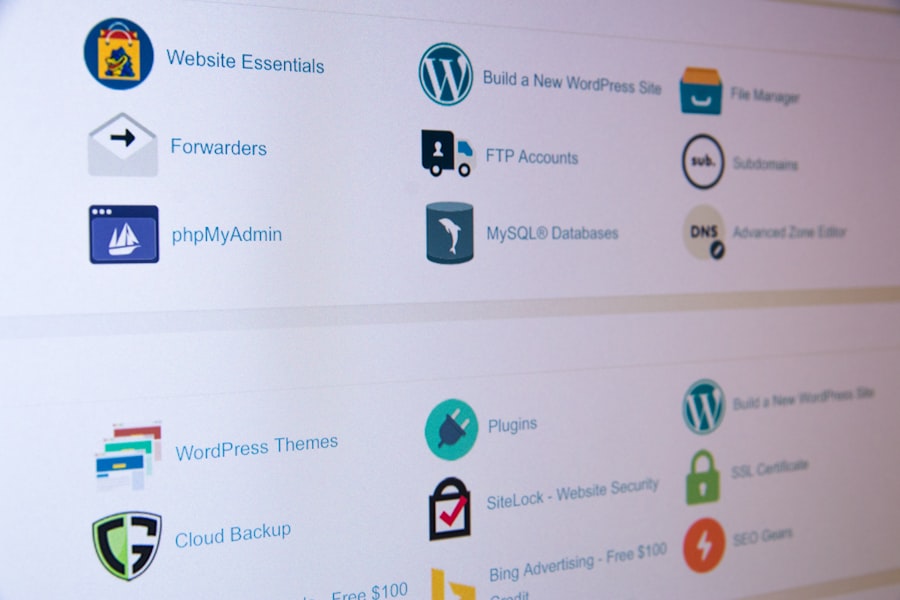
जब मूल्य निर्धारण और समर्थन की बात आती है, तो एस्ट्रा थीम के मुफ्त और प्रीमियम दोनों संस्करण प्रदान करता है। मुफ्त संस्करण आवश्यक सुविधाएँ और अनुकूलन विकल्प प्रदान करता है, जबकि प्रीमियम संस्करण अतिरिक्त उन्नत सुविधाओं और स्टार्टर साइटों को अनलॉक करता है। एस्ट्रा प्रलेखन, ट्यूटोरियल और एक समर्पित सहायता टीम के माध्यम से उत्कृष्ट समर्थन भी प्रदान करता है।
Divi एलिगेंट थीम्स की सदस्यता के हिस्से के रूप में उपलब्ध है, जिसमें वार्षिक शुल्क के लिए उनके सभी उत्पादों तक पहुंच शामिल है। यह सदस्यता Divi के लिए चल रहे अपडेट और समर्थन के साथ-साथ एलिगेंट थीम्स द्वारा विकसित अन्य थीम और प्लगइन्स तक पहुंच प्रदान करती है।
OceanWP बुनियादी सुविधाओं के साथ-साथ प्रीमियम एक्सटेंशन के साथ एक मुफ्त संस्करण प्रदान करता है जिसे व्यक्तिगत रूप से या बंडल के हिस्से के रूप में खरीदा जा सकता है। प्रीमियम एक्सटेंशन ई-कॉमर्स वेबसाइटों के अनुरूप अतिरिक्त कार्यक्षमता को अनलॉक करते हैं। OceanWP प्रलेखन और एक समर्थन मंच के माध्यम से भी सहायता प्रदान करता है।
निष्कर्ष और सिफारिशें
अंत में, एक सफल वेबसाइट बनाने के लिए सही वर्डप्रेस थीम चुनना महत्वपूर्ण है। डिजाइन, कार्यक्षमता, समर्थन और दस्तावेज़ीकरण के आधार पर विषयों का मूल्यांकन करके, उपयोगकर्ता इस बारे में सूचित निर्णय ले सकते हैं कि कौन सा विषय उनकी आवश्यकताओं के लिए सबसे उपयुक्त है।
2023 के लिए, Astra, Divi, और OceanWP शीर्ष के रूप में बाहर खड़े हैं WordPress उनकी प्रभावशाली विशेषताओं, अनुकूलन विकल्पों, उपयोगकर्ता अनुभव, प्रदर्शन, मूल्य निर्धारण और समर्थन के कारण थीम। चाहे आप एक व्यक्तिगत ब्लॉग, एक व्यावसायिक वेबसाइट, या एक ऑनलाइन स्टोर का निर्माण कर रहे हों, ये विषय एक पेशेवर और नेत्रहीन आकर्षक ऑनलाइन उपस्थिति बनाने के लिए आवश्यक बहुमुखी प्रतिभा और कार्यक्षमता प्रदान करते हैं।
अंततः, आपके लिए सबसे अच्छा वर्डप्रेस थीम आपकी विशिष्ट आवश्यकताओं और प्राथमिकताओं पर निर्भर करेगा। यह सुनिश्चित करने के लिए प्रत्येक विषय द्वारा दी जाने वाली सुविधाओं और अनुकूलन विकल्पों पर सावधानीपूर्वक विचार करना महत्वपूर्ण है कि यह आपकी वेबसाइट के लिए आपकी दृष्टि के साथ संरेखित हो। इसके अतिरिक्त, उपयोगकर्ता अनुभव, प्रदर्शन, मूल्य निर्धारण और समर्थन का मूल्यांकन करने से आपको 2023 में अपनी वेबसाइट के लिए वर्डप्रेस थीम का चयन करते समय एक सूचित निर्णय लेने में मदद मिलेगी।
अपने शीर्ष के पूरक के लिए सही होस्टिंग समाधान खोज रहे हैं WordPress 2023 के लिए थीम? अपनी वेबसाइट के लिए सर्वश्रेष्ठ होस्टिंग विकल्पों पर Soihost की व्यापक मार्गदर्शिका देखें। उनकी विशेषज्ञ अंतर्दृष्टि और सिफारिशें आपको यह सुनिश्चित करने के लिए एक सूचित निर्णय लेने में मदद करेंगी कि आपकी वेबसाइट सुचारू रूप से और कुशलता से चले। उनकी होस्टिंग सेवाओं के बारे में अधिक जानें यहाँ .
आज की तेज़-तर्रार डिजिटल दुनिया में, आपकी ऑनलाइन उपस्थिति की सफलता के लिए एक तेज़ वर्डप्रेस साइट होना महत्वपूर्ण है। अध्ययनों से पता चला है कि उपयोगकर्ता किसी वेबसाइट को छोड़ देते हैं यदि उसे लोड होने में कुछ सेकंड से अधिक समय लगता है, जिसके परिणामस्वरूप सगाई, लीड और बिक्री के अवसर खो सकते हैं। इसके अतिरिक्त, खोज इंजन रैंकिंग में साइट की गति एक महत्वपूर्ण कारक है, Google जैसे खोज इंजन खोज परिणामों में वेबसाइट की स्थिति निर्धारित करते समय लोडिंग समय को ध्यान में रखते हैं। एक तेज़ वेबसाइट न केवल एक बेहतर उपयोगकर्ता अनुभव प्रदान करती है बल्कि उच्च रूपांतरण दर और बेहतर एसईओ प्रदर्शन में भी योगदान देती है।
इसके अलावा, इंटरनेट ब्राउज़ करने के लिए मोबाइल उपकरणों के बढ़ते उपयोग के साथ, एक तेज़ वर्डप्रेस साइट होना और भी महत्वपूर्ण है। मोबाइल उपयोगकर्ता उम्मीद करते हैं कि वेबसाइटें जल्दी और कुशलता से लोड होंगी, और धीमी साइट से उच्च उछाल दर और उपयोगकर्ता संतुष्टि पर नकारात्मक प्रभाव पड़ सकता है। इसलिए, एक तेज़ वर्डप्रेस साइट के महत्व को समझना किसी भी वेबसाइट के मालिक या डेवलपर के लिए आवश्यक है जो एक सफल ऑनलाइन उपस्थिति बनाना चाहता है।
की टेकअवेज
- एक तेज़ वर्डप्रेस साइट उपयोगकर्ता अनुभव और खोज इंजन रैंकिंग के लिए महत्वपूर्ण है।
- तेजी से लोडिंग समय प्राप्त करने के लिए सही होस्टिंग प्रदाता चुनना आवश्यक है।
- छवियों और मीडिया को अनुकूलित करने से साइट की गति में काफी सुधार हो सकता है।
- कैशिंग प्लगइन्स अक्सर एक्सेस किए गए डेटा को संग्रहीत करके साइट की गति को बेहतर बनाने में मदद कर सकते हैं।
- CSS और JavaScript फ़ाइलों को छोटा और संयोजित करने से लोड समय कम हो सकता है और साइट की गति में सुधार हो सकता है.
- प्रदर्शन में सुधार और सुरक्षा के लिए वर्डप्रेस और प्लगइन्स को नियमित रूप से अपडेट करना महत्वपूर्ण है।
- सुधार के क्षेत्रों की पहचान करने और निरंतर अनुकूलन सुनिश्चित करने के लिए साइट की गति की निगरानी और परीक्षण महत्वपूर्ण है।
गति के लिए सही होस्टिंग प्रदाता चुनना
आपकी वर्डप्रेस साइट की गति निर्धारित करने में सबसे महत्वपूर्ण कारकों में से एक होस्टिंग प्रदाता है जिसे आप चुनते हैं। होस्टिंग प्रदाता का चयन करते समय, सर्वर प्रदर्शन, अपटाइम और ग्राहक सहायता जैसे कारकों पर विचार करना आवश्यक है। एक विश्वसनीय होस्टिंग प्रदाता के पास उच्च अपटाइम गारंटी के साथ तेज़ सर्वर होंगे, यह सुनिश्चित करते हुए कि आपकी वेबसाइट जल्दी लोड होती है और हमेशा उपयोगकर्ताओं के लिए सुलभ होती है। इसके अतिरिक्त, उत्कृष्ट ग्राहक सहायता के साथ एक होस्टिंग प्रदाता चुनना किसी भी गति-संबंधी मुद्दों को हल करने में फायदेमंद हो सकता है जो उत्पन्न हो सकते हैं।
इसके अलावा, प्रबंधित वर्डप्रेस होस्टिंग का चयन करने से आपकी साइट की गति में काफी सुधार हो सकता है। प्रबंधित होस्टिंग प्रदाता वर्डप्रेस के विशेषज्ञ हैं और स्वचालित अपडेट, अंतर्निहित कैशिंग और अनुकूलित सर्वर कॉन्फ़िगरेशन जैसी सुविधाएँ प्रदान करते हैं जो विशेष रूप से वर्डप्रेस वेबसाइटों के प्रदर्शन को बढ़ाने के लिए डिज़ाइन किए गए हैं। गति के लिए सही होस्टिंग प्रदाता चुनकर, आप एक तेज़ वर्डप्रेस साइट के लिए एक ठोस नींव रख सकते हैं और यह सुनिश्चित कर सकते हैं कि आपकी वेबसाइट आपके आगंतुकों के लिए बेहतर प्रदर्शन करे।
तेजी से लोडिंग समय के लिए छवियों और मीडिया का अनुकूलन
वेबसाइटों पर धीमी लोडिंग समय के लिए छवियां और मीडिया फ़ाइलें अक्सर सबसे बड़े योगदानकर्ता होती हैं। तेजी से लोडिंग समय के लिए छवियों और मीडिया का अनुकूलन आपकी वर्डप्रेस साइट की गति में सुधार के लिए महत्वपूर्ण है। ऐसी कई तकनीकें हैं जिनका उपयोग आप छवियों को अनुकूलित करने के लिए कर सकते हैं, जैसे कि गुणवत्ता से समझौता किए बिना छवियों को संपीड़ित करना, उपयोगकर्ता के डिवाइस के आधार पर उचित आकार की छवियों की सेवा के लिए उत्तरदायी छवियों का उपयोग करना, और आलसी लोडिंग छवियों को ऑफस्क्रीन छवियों को तब तक स्थगित करने के लिए जब तक उनकी आवश्यकता न हो।
इसके अतिरिक्त, वेबपी जैसे छवि प्रारूपों का उपयोग करना, जो जेपीईजी और पीएनजी जैसे पारंपरिक प्रारूपों की तुलना में बेहतर संपीड़न और गुणवत्ता प्रदान करता है, आपकी वेबसाइट के लोडिंग समय को और बढ़ा सकता है। इसके अलावा, कुशल प्रारूपों का उपयोग करके, फ़ाइलों को संपीड़ित करके और वीडियो होस्टिंग प्लेटफ़ॉर्म का उपयोग करके वीडियो का अनुकूलन भी तेजी से लोडिंग समय में योगदान कर सकता है। अपनी वर्डप्रेस साइट पर छवियों और मीडिया का अनुकूलन करके, आप पृष्ठ लोड समय को काफी कम कर सकते हैं और अपने आगंतुकों के लिए बेहतर उपयोगकर्ता अनुभव प्रदान कर सकते हैं।
साइट की गति में सुधार के लिए कैशिंग प्लगइन्स का उपयोग करना
कैशिंग प्लगइन्स आपकी वर्डप्रेस साइट की गति में सुधार के लिए आवश्यक उपकरण हैं। ये प्लगइन्स आपकी वेबसाइट के पृष्ठों के स्थिर संस्करण बनाकर और उन्हें उपयोगकर्ताओं को परोसकर काम करते हैं, जिससे गतिशील पृष्ठ निर्माण और डेटाबेस प्रश्नों की आवश्यकता कम हो जाती है। HTML, CSS, JavaScript और छवियों जैसी सामग्री को कैशिंग करके, कैशिंग प्लगइन्स लोडिंग समय को काफी कम कर सकते हैं और समग्र साइट प्रदर्शन में सुधार कर सकते हैं।
वर्डप्रेस के लिए विभिन्न कैशिंग प्लगइन्स उपलब्ध हैं, जिनमें से प्रत्येक अलग-अलग सुविधाओं और कार्यात्मकताओं की पेशकश करता है। कुछ लोकप्रिय कैशिंग प्लगइन्स में W3 टोटल कैश, WP सुपर कैश और WP रॉकेट शामिल हैं, जिनमें से सभी पेज कैशिंग, ब्राउज़र कैशिंग और CSS और जावास्क्रिप्ट फ़ाइलों के मिनिफिकेशन के विकल्प प्रदान करते हैं। इसके अतिरिक्त, कुछ प्रबंधित वर्डप्रेस होस्टिंग प्रदाता अपने होस्टिंग पैकेज के हिस्से के रूप में अंतर्निहित कैशिंग समाधान प्रदान करते हैं, जो बेहतर साइट गति के लिए कैशिंग को लागू करने की प्रक्रिया को और सरल बनाते हैं।
कैशिंग प्लगइन्स का उपयोग करके, आप अपने आगंतुकों को अधिक कुशलता से सामग्री वितरित करने के लिए उन्नत कैशिंग तकनीकों का लाभ उठा सकते हैं, जिसके परिणामस्वरूप आपके वर्डप्रेस साइट के लिए तेजी से लोडिंग समय और बेहतर प्रदर्शन होता है।
सीएसएस और जावास्क्रिप्ट फ़ाइलों को छोटा करना और संयोजन करना
सीएसएस और जावास्क्रिप्ट फ़ाइलों को कम करना और संयोजन करना आपकी वर्डप्रेस साइट की गति में सुधार के लिए एक और प्रभावी रणनीति है। किसी पृष्ठ को लोड करने के लिए आवश्यक HTTP अनुरोधों की संख्या कम करके, आप लोडिंग समय को उल्लेखनीय रूप से कम कर सकते हैं और समग्र साइट प्रदर्शन में सुधार कर सकते हैं. मिनिफिकेशन में इसकी कार्यक्षमता को प्रभावित किए बिना कोड से अनावश्यक वर्णों को हटाना शामिल है, जबकि फ़ाइलों को संयोजित करने से कई फाइलों को एक में समेकित किया जाता है, जिससे ब्राउज़र द्वारा किए गए अनुरोधों की संख्या कम हो जाती है।
वर्डप्रेस के लिए कई टूल और प्लगइन्स उपलब्ध हैं जो सीएसएस और जावास्क्रिप्ट फाइलों को कम करने और संयोजित करने में मदद कर सकते हैं। उदाहरण के लिए, Autoptimize और Fast Velocity Minify जैसे प्लगइन्स CSS और जावास्क्रिप्ट फ़ाइलों को छोटा करने और संयोजित करने के साथ-साथ इनलाइन CSS अनुकूलन और आस्थगित स्क्रिप्ट लोडिंग जैसी अतिरिक्त सुविधाएँ प्रदान करने के लिए विकल्प प्रदान करते हैं। इसके अतिरिक्त, कुछ प्रबंधित होस्टिंग प्रदाता सीएसएस और जावास्क्रिप्ट फ़ाइलों के लिए सर्वर-स्तरीय अनुकूलन प्रदान करते हैं, जिससे आपकी वर्डप्रेस साइट की गति और बढ़ जाती है।
सीएसएस और जावास्क्रिप्ट फ़ाइलों को कम और संयोजित करके, आप सर्वर और उपयोगकर्ता के ब्राउज़र के बीच स्थानांतरित किए जाने वाले डेटा की मात्रा को कम कर सकते हैं, जिसके परिणामस्वरूप आपकी वर्डप्रेस साइट के लिए तेजी से लोडिंग समय और बेहतर प्रदर्शन होता है।
प्रदर्शन में सुधार के लिए वर्डप्रेस और प्लगइन्स को नियमित रूप से अपडेट करना

नियमित रूप से वर्डप्रेस कोर फाइलों और प्लगइन्स को अपडेट करना आपकी वर्डप्रेस साइट की गति और प्रदर्शन को बनाए रखने के लिए आवश्यक है। अपडेट में अक्सर बग फिक्स, सुरक्षा पैच और प्रदर्शन सुधार शामिल होते हैं जो तेजी से लोडिंग समय और समग्र साइट अनुकूलन में योगदान कर सकते हैं। अपने वर्डप्रेस इंस्टॉलेशन और प्लगइन्स को अद्यतित रखकर, आप यह सुनिश्चित कर सकते हैं कि आपकी साइट डेवलपर्स द्वारा प्रदान किए गए नवीनतम संवर्द्धन और अनुकूलन से लाभान्वित हो।
इसके अतिरिक्त, वर्डप्रेस कोर फ़ाइलों और प्लगइन्स के पुराने संस्करण सुरक्षा जोखिम और संगतता समस्याएं पैदा कर सकते हैं जो आपकी साइट की गति और कार्यक्षमता को प्रभावित कर सकते हैं। इसलिए, अपडेट के साथ अद्यतित रहना एक तेज़ और सुरक्षित वर्डप्रेस साइट बनाए रखने के लिए महत्वपूर्ण है। कई होस्टिंग प्रदाता अपनी प्रबंधित होस्टिंग सेवाओं के हिस्से के रूप में वर्डप्रेस कोर फाइलों और प्लगइन्स के लिए स्वचालित अपडेट प्रदान करते हैं, जिससे आपकी साइट को मैन्युअल हस्तक्षेप के बिना अनुकूलित रखना आसान हो जाता है।
वर्डप्रेस कोर फाइलों और प्लगइन्स को नियमित रूप से अपडेट करके, आप प्रदर्शन सुधार और सुरक्षा संवर्द्धन का लाभ उठा सकते हैं जो एक तेज़ और अधिक विश्वसनीय वर्डप्रेस साइट में योगदान करते हैं।
निरंतर सुधार के लिए साइट की गति की निगरानी और परीक्षण
साइट की गति की निगरानी और परीक्षण एक सतत प्रक्रिया है जो निरंतर सुधार के लिए आवश्यक है। साइट की गति को मापने के लिए विभिन्न उपकरण उपलब्ध हैं, जैसे Google पेजस्पीड इनसाइट्स, GTmetrix, पीएसडीआई और लाइटहाउस। ये उपकरण साइट प्रदर्शन के विभिन्न पहलुओं में अंतर्दृष्टि प्रदान करते हैं, जिसमें पृष्ठ लोड समय, सर्वर प्रतिक्रिया समय, संसाधन उपयोग और अनुकूलन के अवसर शामिल हैं।
इन उपकरणों का उपयोग करके नियमित रूप से साइट की गति की निगरानी करके, आप सुधार के लिए क्षेत्रों की पहचान कर सकते हैं और अपनी वर्डप्रेस साइट की गति बढ़ाने के लिए रणनीतियों को लागू कर सकते हैं। इसके अतिरिक्त, नियमित प्रदर्शन परीक्षण आयोजित करने से आप अपनी वेबसाइट पर किए गए अनुकूलन और परिवर्तनों के प्रभाव को माप सकते हैं, आगे के सुधारों के बारे में सूचित निर्णय लेने के लिए मूल्यवान डेटा प्रदान कर सकते हैं।
इसके अलावा, सामग्री, ट्रैफ़िक पैटर्न या बाहरी कारकों में परिवर्तन के कारण समय के साथ उत्पन्न होने वाली किसी भी समस्या या मंदी की पहचान करने के लिए साइट की गति की निगरानी करना महत्वपूर्ण है। साइट की गति की निगरानी में सतर्क और सक्रिय रहकर, आप यह सुनिश्चित कर सकते हैं कि आपकी वर्डप्रेस साइट आपके आगंतुकों के लिए इष्टतम प्रदर्शन प्रदान करती रहे।
अंत में, एक तेज़ वर्डप्रेस साइट के महत्व को समझना वेबसाइट मालिकों के लिए महत्वपूर्ण है जो एक सकारात्मक उपयोगकर्ता अनुभव प्रदान करना, खोज इंजन रैंकिंग में सुधार करना और व्यावसायिक लक्ष्यों को प्राप्त करना चाहते हैं। गति के लिए सही होस्टिंग प्रदाता चुनकर, छवियों और मीडिया का अनुकूलन करके, कैशिंग प्लगइन्स का उपयोग करके, सीएसएस और जावास्क्रिप्ट फ़ाइलों को कम करके, वर्डप्रेस और प्लगइन्स को नियमित रूप से अपडेट करना और निरंतर सुधार के लिए साइट की गति की निगरानी करना, आप एक तेज़ और विश्वसनीय वर्डप्रेस साइट बना सकते हैं जो आपके आगंतुकों के लिए असाधारण प्रदर्शन प्रदान करती है। गति अनुकूलन रणनीतियों और चल रहे रखरखाव प्रयासों पर ध्यान देने के साथ, आप यह सुनिश्चित कर सकते हैं कि आपकी वर्डप्रेस साइट आज के डिजिटल परिदृश्य में प्रतिस्पर्धी बनी हुई है।
आसानी से अपनी वर्डप्रेस साइट की पहुंच और एसईओ में सुधार करना चाहते हैं? वर्डप्रेस के लिए Alt Text AI प्लगइन देखें। यह शक्तिशाली टूल बिना अधिक प्रयास के आपकी वेबसाइट की छवियों को बढ़ाने में मदद कर सकता है, जिससे वे खोज इंजन के लिए अधिक सुलभ और अनुकूलित हो जाते हैं। इस प्लगइन और अपनी वर्डप्रेस साइट को अनुकूलित करने के लिए अन्य उपयोगी युक्तियों के बारे में अधिक जानकारी के लिए, पर जाएँ soihost.com.
खोज इंजन अनुकूलन (एसईओ) आपकी वेबसाइट को खोज इंजन परिणाम पृष्ठों (एसईआरपी) पर इसकी दृश्यता और रैंकिंग में सुधार करने के लिए अनुकूलित करने की प्रक्रिया है। SEO का लक्ष्य Google, Bing और Yahoo जैसे सर्च इंजन के लिए इसे और अधिक आकर्षक बनाकर आपकी वेबसाइट पर ऑर्गेनिक ट्रैफ़िक चलाना है। इसमें ऑन-पेज और ऑफ-पेज ऑप्टिमाइज़ेशन तकनीकों का संयोजन शामिल है, जिसमें कीवर्ड रिसर्च, कंटेंट ऑप्टिमाइज़ेशन, लिंक बिल्डिंग और तकनीकी ऑप्टिमाइज़ेशन शामिल हैं।
ऑन-पेज ऑप्टिमाइज़ेशन आपकी वेबसाइट की सामग्री और संरचना को बेहतर बनाने पर केंद्रित है ताकि इसे उपयोगकर्ताओं और खोज इंजन दोनों के लिए अधिक प्रासंगिक और मूल्यवान बनाया जा सके। इसमें मेटा टैग, शीर्षकों और छवियों को अनुकूलित करने के साथ-साथ साइट की गति और मोबाइल-मित्रता में सुधार करना शामिल है। दूसरी ओर, ऑफ-पेज ऑप्टिमाइज़ेशन में खोज इंजन की नज़र में आपकी वेबसाइट के अधिकार और विश्वसनीयता को बेहतर बनाने के लिए अन्य वेबसाइटों से गुणवत्ता वाले बैकलिंक्स का निर्माण शामिल है।
SEO के साथ सफल होने के लिए, नवीनतम एल्गोरिथम अपडेट और सर्वोत्तम प्रथाओं के साथ अप-टू-डेट रहना महत्वपूर्ण है। खोज इंजन लगातार विकसित हो रहे हैं, इसलिए तदनुसार अपनी एसईओ रणनीति को अनुकूलित करना महत्वपूर्ण है। एसईओ की मूल बातें समझने और उद्योग के रुझानों के बारे में सूचित रहने से, आप बेहतर खोज इंजन दृश्यता और जैविक ट्रैफ़िक के लिए अपनी वेबसाइट को प्रभावी ढंग से अनुकूलित कर सकते हैं।
की टेकअवेज
- SEO आपकी वेबसाइट को सर्च इंजन परिणामों में उच्च रैंक करने के लिए अनुकूलित करने की प्रक्रिया है।
- SEO सफलता के लिए वर्डप्रेस वेबसाइट सेट करने में मोबाइल के अनुकूल थीम चुनना, साइट की गति को अनुकूलित करना और XML साइटमैप बनाना शामिल है।
- अपनी सामग्री के लिए सही कीवर्ड चुनने में खोजशब्द अनुसंधान करना और प्रासंगिक, उच्च-मात्रा वाले कीवर्ड का चयन करना शामिल है।
- खोज इंजन के लिए अपनी सामग्री को अनुकूलित करने में स्वाभाविक रूप से कीवर्ड का उपयोग करना, उच्च-गुणवत्ता वाली सामग्री बनाना और मेटा टैग और विवरण का अनुकूलन करना शामिल है।
- एसईओ प्लगइन्स का उपयोग करके एक्सएमएल साइटमैप, मेटा टैग ऑप्टिमाइज़ेशन और सोशल मीडिया एकीकरण जैसी सुविधाएँ प्रदान करके आपकी वेबसाइट को बढ़ाया जा सकता है।
- अपनी रैंकिंग में सुधार करने के लिए गुणवत्ता वाले बैकलिंक्स बनाने में उच्च-गुणवत्ता वाली सामग्री बनाना, अतिथि पोस्टिंग करना और अपने उद्योग में प्रभावशाली लोगों तक पहुंचना शामिल है।
- अपनी एसईओ प्रगति की निगरानी और विश्लेषण यह समझने के लिए महत्वपूर्ण है कि क्या काम कर रहा है और क्या सुधार की आवश्यकता है, और Google Analytics और Google खोज कंसोल जैसे टूल का उपयोग करके किया जा सकता है।
एसईओ सफलता के लिए अपनी वर्डप्रेस वेबसाइट की स्थापना
वर्डप्रेस वेबसाइटों के निर्माण के लिए सबसे लोकप्रिय सामग्री प्रबंधन प्रणालियों (सीएमएस) में से एक है, और यह कई प्रकार की सुविधाएँ और प्लगइन्स प्रदान करता है जो आपकी साइट को खोज इंजन के लिए अनुकूलित करने में आपकी सहायता कर सकते हैं। एसईओ सफलता के लिए अपनी वर्डप्रेस वेबसाइट स्थापित करते समय, कई महत्वपूर्ण कदम उठाने होते हैं।
सबसे पहले, अपनी वेबसाइट के लिए एक उत्तरदायी और एसईओ-अनुकूल थीम चुनें। एक उत्तरदायी विषय यह सुनिश्चित करता है कि आपकी साइट अच्छी दिखे और सभी उपकरणों पर अच्छी तरह से काम करे, जबकि एक एसईओ-अनुकूल थीम खोज इंजन दृश्यता के लिए अनुकूलित है। इसके बाद, अपनी सामग्री और मेटा टैग को अनुकूलित करने में आपकी सहायता के लिए Yoast SEO या All in One SEO Pack जैसे SEO प्लगइन इंस्टॉल करें। ये प्लगइन्स XML साइटमैप जनरेशन, मेटा टैग ऑप्टिमाइज़ेशन और सामग्री विश्लेषण जैसी मूल्यवान सुविधाएँ प्रदान करते हैं।
SEO प्लगइन का उपयोग करने के अलावा, अपनी वेबसाइट की पर्मलिंक संरचना को अनुकूलित करना, XML साइटमैप बनाना और अपनी साइट के प्रदर्शन पर नज़र रखने के लिए Google Analytics और Google खोज कंसोल सेट करना महत्वपूर्ण है। इन चरणों को उठाकर और वर्डप्रेस की सुविधाओं का लाभ उठाकर, आप अपनी वेबसाइट को एसईओ सफलता के लिए सेट कर सकते हैं और खोज इंजन परिणाम पृष्ठों पर इसकी दृश्यता में सुधार कर सकते हैं।
अपनी सामग्री के लिए सही कीवर्ड चुनना
कीवर्ड किसी भी सफल एसईओ रणनीति की नींव हैं, क्योंकि वे खोज इंजन को उपयोगकर्ता प्रश्नों के लिए आपकी सामग्री की प्रासंगिकता को समझने में मदद करते हैं। अपनी सामग्री के लिए कीवर्ड चुनते समय, खोज मात्रा और प्रतिस्पर्धा दोनों पर विचार करना महत्वपूर्ण है। उच्च-मात्रा वाले कीवर्ड अधिक ट्रैफ़िक आकर्षित कर सकते हैं, लेकिन उनमें उच्च प्रतिस्पर्धा भी होती है, जिससे उनके लिए रैंक करना कठिन हो जाता है। दूसरी ओर, कम-प्रतिस्पर्धा वाले कीवर्ड के लिए रैंक करना आसान हो सकता है, लेकिन वे उतना ट्रैफ़िक आकर्षित नहीं कर सकते हैं।
अपनी सामग्री के लिए सही कीवर्ड चुनने के लिए, Google कीवर्ड प्लानर, SEMrush, या Ahrefs जैसे टूल का उपयोग करके कीवर्ड अनुसंधान करके प्रारंभ करें। उन खोजशब्दों की तलाश करें जो आपकी सामग्री के लिए प्रासंगिक हैं और खोज मात्रा और प्रतिस्पर्धा का अच्छा संतुलन रखते हैं। लंबी-पूंछ वाले कीवर्ड, जो लंबे और अधिक विशिष्ट वाक्यांश हैं, आला दर्शकों को लक्षित करने और उच्च-इरादे वाले ट्रैफ़िक को कैप्चर करने के लिए भी मूल्यवान हो सकते हैं।
एक बार जब आप अपने लक्षित खोजशब्दों की पहचान कर लेते हैं, तो उन्हें अपनी सामग्री में रणनीतिक रूप से शामिल करें, जिसमें शीर्षक, मेटा टैग और बॉडी कॉपी शामिल हैं। हालांकि, कीवर्ड स्टफिंग से बचना महत्वपूर्ण है, क्योंकि यह उपयोगकर्ता अनुभव को नकारात्मक रूप से प्रभावित कर सकता है और खोज इंजन से दंड का कारण बन सकता है। अपनी सामग्री के लिए सही कीवर्ड चुनकर और उनका प्रभावी ढंग से उपयोग करके, आप खोज परिणामों में अपनी वेबसाइट की प्रासंगिकता और दृश्यता में सुधार कर सकते हैं।
खोज इंजन के लिए अपनी सामग्री का अनुकूलन
सामग्री अनुकूलन एसईओ का एक महत्वपूर्ण पहलू है, क्योंकि यह सीधे प्रभावित करता है कि खोज इंजन आपकी वेबसाइट की व्याख्या और रैंक कैसे करते हैं। खोज इंजन के लिए अपनी सामग्री का अनुकूलन करते समय, विचार करने के लिए कई प्रमुख कारक हैं।
सबसे पहले, उच्च-गुणवत्ता, मूल्यवान सामग्री बनाने पर ध्यान केंद्रित करें जो आपके लक्षित दर्शकों की आवश्यकताओं और रुचियों को संबोधित करती है। इसमें स्पष्ट और आकर्षक प्रतिलिपि लिखना, प्रासंगिक छवियों और मल्टीमीडिया का उपयोग करना और उपयोगकर्ता के प्रश्नों का उत्तर देने वाली उपयोगी जानकारी प्रदान करना शामिल है। इसके अतिरिक्त, ऑन-पेज तत्वों जैसे मेटा शीर्षक, मेटा विवरण, शीर्षक और ऑल्ट टैग पर ध्यान दें, क्योंकि ये तत्व खोज इंजन के लिए महत्वपूर्ण संदर्भ प्रदान करते हैं।
उच्च-गुणवत्ता वाली सामग्री बनाने के अलावा, बेहतर खोज इंजन दृश्यता के लिए अपनी वेबसाइट के तकनीकी तत्वों को अनुकूलित करना महत्वपूर्ण है। इसमें साइट गति, मोबाइल-मित्रता और साइट संरचना में सुधार करने के साथ-साथ खोज परिणामों में समृद्ध स्निपेट को बढ़ाने के लिए स्कीमा मार्कअप लागू करना शामिल है। अपनी वेबसाइट की सामग्री और तकनीकी पहलुओं दोनों को अनुकूलित करके, आप खोज इंजन की नज़र में इसकी प्रासंगिकता और अधिकार में सुधार कर सकते हैं।
अपनी वेबसाइट को बढ़ाने के लिए एसईओ प्लगइन्स का उपयोग करना
एसईओ प्लगइन्स आपकी वेबसाइट के खोज इंजन दृश्यता और प्रदर्शन को बढ़ाने के लिए मूल्यवान उपकरण हैं। ऑन-पेज ऑप्टिमाइज़ेशन के लिए सुविधाएँ प्रदान करने के अलावा, ये प्लगइन्स कई प्रकार की कार्यात्मकताएँ प्रदान करते हैं जो आपकी वेबसाइट के SEO के विभिन्न पहलुओं को बेहतर बनाने में आपकी सहायता कर सकती हैं।
वर्डप्रेस के लिए सबसे लोकप्रिय एसईओ प्लगइन्स में से एक योस्ट एसईओ है, जो एक्सएमएल साइटमैप पीढ़ी, मेटा टैग अनुकूलन, सामग्री विश्लेषण और पठनीयता जांच जैसी सुविधाएँ प्रदान करता है। एक अन्य लोकप्रिय विकल्प ऑल इन वन एसईओ पैक है, जो मेटा टैग, साइटमैप और सोशल मीडिया एकीकरण के अनुकूलन के लिए समान सुविधाएँ प्रदान करता है।
ऑन-पेज ऑप्टिमाइज़ेशन सुविधाओं के अलावा, एसईओ प्लगइन्स आपकी वेबसाइट के तकनीकी पहलुओं जैसे साइट की गति, मोबाइल-मित्रता और स्कीमा मार्कअप को बेहतर बनाने में भी आपकी सहायता कर सकते हैं। एसईओ प्लगइन्स की क्षमताओं का लाभ उठाकर, आप अपनी वेबसाइट के समग्र एसईओ प्रदर्शन को बढ़ा सकते हैं और इसे खोज इंजन के लिए अधिक आकर्षक बना सकते हैं।
अपनी रैंकिंग में सुधार करने के लिए गुणवत्ता बैकलिंक्स का निर्माण

बैकलिंक्स एक महत्वपूर्ण ऑफ-पेज ऑप्टिमाइज़ेशन कारक है जो आपकी वेबसाइट के अधिकार और खोज इंजन परिणाम पृष्ठों पर रैंकिंग को महत्वपूर्ण रूप से प्रभावित कर सकता है। प्रतिष्ठित वेबसाइटों से गुणवत्ता वाले बैकलिंक्स का निर्माण खोज इंजन की नज़र में आपकी वेबसाइट की विश्वसनीयता में सुधार के लिए महत्वपूर्ण है।
बैकलिंक्स बनाते समय, अपने उद्योग या आला के भीतर प्रासंगिक और आधिकारिक वेबसाइटों से लिंक प्राप्त करने पर ध्यान केंद्रित करें। यह अतिथि ब्लॉगिंग, प्रभावशाली आउटरीच, सामग्री साझेदारी और डिजिटल पीआर जैसी रणनीतियों के माध्यम से प्राप्त किया जा सकता है। इसके अतिरिक्त, किसी भी जहरीले या निम्न-गुणवत्ता वाले लिंक की पहचान करने के लिए Ahrefs या Moz जैसे टूल का उपयोग करके नियमित रूप से अपनी बैकलिंक प्रोफ़ाइल की निगरानी करें जो आपकी वेबसाइट की प्रतिष्ठा को नुकसान पहुंचा सकते हैं।
यह ध्यान रखना महत्वपूर्ण है कि जब बैकलिंक्स की बात आती है तो गुणवत्ता मात्रा से अधिक महत्वपूर्ण होती है। आधिकारिक वेबसाइटों से कुछ उच्च-गुणवत्ता वाले बैकलिंक्स आपकी रैंकिंग पर कई निम्न-गुणवत्ता वाले लिंक की तुलना में अधिक प्रभाव डाल सकते हैं। रणनीतिक और नैतिक रूप से गुणवत्ता बैकलिंक्स का निर्माण करके, आप खोज इंजन की नज़र में अपनी वेबसाइट के अधिकार और विश्वसनीयता में सुधार कर सकते हैं।
आपकी एसईओ प्रगति की निगरानी और विश्लेषण
आपके अनुकूलन प्रयासों की प्रभावशीलता को समझने और सुधार के क्षेत्रों की पहचान करने के लिए आपकी एसईओ प्रगति की निगरानी और विश्लेषण करना आवश्यक है। ऑर्गेनिक ट्रैफ़िक, कीवर्ड रैंकिंग, बैकलिंक प्रोफ़ाइल और रूपांतरण दरों जैसे प्रमुख प्रदर्शन संकेतकों (KPI) को ट्रैक करके, आप अपनी SEO रणनीति के प्रभाव में मूल्यवान अंतर्दृष्टि प्राप्त कर सकते हैं।
Google Analytics और Google Search Console जैसे टूल ऑर्गेनिक ट्रैफ़िक, उपयोगकर्ता व्यवहार और वेबसाइट के प्रदर्शन पर मूल्यवान डेटा प्रदान करते हैं। इसके अतिरिक्त, SEMrush या Ahrefs जैसे SEO प्लेटफॉर्म कीवर्ड रैंकिंग, बैकलिंक प्रोफाइल और प्रतिस्पर्धी विश्लेषण में अंतर्दृष्टि प्रदान करते हैं। इन उपकरणों और प्लेटफार्मों का लाभ उठाकर, आप अपनी वेबसाइट के एसईओ प्रदर्शन की व्यापक समझ प्राप्त कर सकते हैं।
KPI और प्रदर्शन मीट्रिक की निगरानी के अलावा, आपकी वेबसाइट की सामग्री, तकनीकी तत्वों और बैकलिंक प्रोफ़ाइल का नियमित ऑडिट करना महत्वपूर्ण है। यह आपको सुधार के लिए किसी भी समस्या या अवसरों की पहचान करने में मदद कर सकता है जो आपकी वेबसाइट की खोज इंजन दृश्यता को प्रभावित कर सकता है। अपनी एसईओ प्रगति की लगातार निगरानी और विश्लेषण करके, आप खोज परिणामों में बेहतर प्रदर्शन के लिए अपनी वेबसाइट को अनुकूलित करने के बारे में सूचित निर्णय ले सकते हैं।
अपनी वेबसाइट के SEO को बढ़ाना चाहते हैं? विजेता लैंडिंग पृष्ठ के आवश्यक एसईओ तत्वों पर हमारे संबंधित लेख देखें। एक सफल लैंडिंग पृष्ठ के प्रमुख घटकों को समझना आपकी वेबसाइट की खोज इंजन रैंकिंग और समग्र प्रदर्शन को महत्वपूर्ण रूप से प्रभावित कर सकता है। SEO सफलता के लिए अपने लैंडिंग पृष्ठ को अनुकूलित करने के बारे में अधिक जानें यहाँ .
वर्डप्रेस प्लगइन्स आपकी वेबसाइट की कार्यक्षमता और प्रदर्शन को बढ़ाने के लिए आवश्यक उपकरण हैं। ये प्लगइन्स सॉफ्टवेयर के टुकड़े हैं जिन्हें आसानी से स्थापित किया जा सकता है और आपकी वर्डप्रेस साइट में एकीकृत किया जा सकता है, जिससे आप व्यापक कोडिंग या तकनीकी विशेषज्ञता की आवश्यकता के बिना नई सुविधाओं और क्षमताओं को जोड़ सकते हैं। वर्डप्रेस रिपॉजिटरी में उपलब्ध हजारों प्लगइन्स के साथ, आप लगभग किसी भी कार्यक्षमता के लिए एक प्लगइन पा सकते हैं जिसकी आप कल्पना कर सकते हैं, एसईओ अनुकूलन से लेकर ई-कॉमर्स एकीकरण और बीच में सब कुछ।
प्लगइन्स को वर्डप्रेस की मुख्य कार्यक्षमता का विस्तार करने के लिए डिज़ाइन किया गया है, जिससे आप अपनी विशिष्ट आवश्यकताओं और लक्ष्यों को पूरा करने के लिए अपनी वेबसाइट को अनुकूलित और तैयार कर सकते हैं। चाहे आप अपनी साइट के प्रदर्शन में सुधार करना चाहते हों, इसकी सुरक्षा बढ़ाना चाहते हों, या सोशल मीडिया साझाकरण क्षमताओं को एकीकृत करना चाहते हों, वहाँ एक प्लगइन है जो आपके उद्देश्यों को प्राप्त करने में आपकी सहायता कर सकता है। प्लगइन्स के सही संयोजन के साथ, आप एक शक्तिशाली और गतिशील वेबसाइट बना सकते हैं जो आपके दर्शकों को जोड़ती है और आपके व्यवसाय के लिए परिणाम देती है।
की टेकअवेज
- वर्डप्रेस प्लगइन्स ऐड-ऑन हैं जो वर्डप्रेस वेबसाइट की कार्यक्षमता को बढ़ाते हैं।
- एसईओ और प्रदर्शन अनुकूलन प्लगइन्स वेबसाइट की खोज इंजन रैंकिंग और लोडिंग गति को बेहतर बनाने में मदद करते हैं।
- सुरक्षा और बैकअप प्लगइन्स एक वेबसाइट को मैलवेयर और डेटा हानि से बचाते हैं।
- सोशल मीडिया और शेयरिंग प्लगइन्स विभिन्न सोशल मीडिया प्लेटफॉर्म पर वेबसाइट सामग्री को आसानी से साझा करने में सक्षम बनाते हैं।
- ई-कॉमर्स और भुगतान प्लगइन्स एक वेबसाइट पर ऑनलाइन लेनदेन और भुगतान प्रसंस्करण की सुविधा प्रदान करते हैं।
- संपर्क फ़ॉर्म और लीड जनरेशन प्लगइन्स विज़िटर जानकारी को कैप्चर करने और लीड उत्पन्न करने में मदद करते हैं।
- एनालिटिक्स और ट्रैकिंग प्लगइन्स वेबसाइट ट्रैफ़िक और उपयोगकर्ता व्यवहार में मूल्यवान अंतर्दृष्टि प्रदान करते हैं।
एसईओ और प्रदर्शन अनुकूलन प्लगइन्स
एसईओ (खोज इंजन अनुकूलन) आपकी वेबसाइट पर जैविक ट्रैफ़िक चलाने के लिए महत्वपूर्ण है, और कई वर्डप्रेस प्लगइन्स हैं जो खोज इंजन के लिए आपकी साइट को अनुकूलित करने में आपकी सहायता कर सकते हैं। कीवर्ड ऑप्टिमाइज़ेशन से लेकर मेटा टैग और साइटमैप तक, ये प्लगइन्स आपकी साइट की दृश्यता और खोज इंजन परिणामों में रैंकिंग को बेहतर बनाने के लिए कई प्रकार के टूल और सुविधाएँ प्रदान करते हैं। कुछ लोकप्रिय SEO प्लगइन्स में Yoast SEO, All in One SEO Pack और Rank Math शामिल हैं, जो आपकी साइट के SEO प्रदर्शन को बेहतर बनाने में आपकी मदद करने के लिए XML साइटमैप जनरेशन, मेटा टैग ऑप्टिमाइज़ेशन और कंटेंट एनालिसिस जैसी सुविधाएँ प्रदान करते हैं।
एसईओ के अलावा, आपकी वेबसाइट पर एक सहज और तेज़ उपयोगकर्ता अनुभव सुनिश्चित करने के लिए प्रदर्शन अनुकूलन भी महत्वपूर्ण है। प्रदर्शन अनुकूलन प्लगइन्स आपकी साइट की गति और जवाबदेही को बेहतर बनाने के लिए पृष्ठ लोड समय को कम करने, छवियों को अनुकूलित करने और कैशिंग को लागू करने में आपकी सहायता कर सकते हैं। WP रॉकेट, W3 टोटल कैश और स्मश जैसे प्लगइन्स आपकी साइट के प्रदर्शन को अनुकूलित करने और एक सहज उपयोगकर्ता अनुभव प्रदान करने में आपकी मदद करने के लिए कई प्रकार की सुविधाएँ प्रदान करते हैं।
सुरक्षा और बैकअप प्लगइन्स
किसी भी वेबसाइट के मालिक के लिए सुरक्षा सर्वोच्च प्राथमिकता है, और वर्डप्रेस आपकी साइट को सुरक्षा खतरों और कमजोरियों से बचाने में आपकी मदद करने के लिए विभिन्न प्रकार के प्लगइन्स प्रदान करता है। सुरक्षा प्लगइन्स आपकी साइट को संभावित हमलों से बचाने के लिए फ़ायरवॉल सुरक्षा, मैलवेयर स्कैनिंग और लॉगिन सुरक्षा जैसे उपायों को लागू करने में आपकी सहायता कर सकते हैं। Wordfence Security, Sucuri Security और iThemes Security जैसे लोकप्रिय सुरक्षा प्लगइन्स आपकी वेबसाइट को सुरक्षित रखने और इसे दुर्भावनापूर्ण गतिविधि से सुरक्षित रखने में आपकी मदद करने के लिए कई प्रकार की सुविधाएँ प्रदान करते हैं।
सुरक्षा के अलावा, बैकअप प्लगइन्स आपकी वेबसाइट के डेटा और सामग्री की सुरक्षा के लिए आवश्यक हैं। ये प्लगइन्स आपको अपनी साइट की फ़ाइलों और डेटाबेस के नियमित बैकअप शेड्यूल करने की अनुमति देते हैं, यह सुनिश्चित करते हुए कि डेटा हानि या भ्रष्टाचार के मामले में आपके पास आपकी साइट की सामग्री की एक प्रति है। बैकअप प्लगइन्स जैसे UpdateraftPlus, BackupBuddy, और VaultPress आपकी वेबसाइट के डेटा की सुरक्षा और इसकी अखंडता सुनिश्चित करने में आपकी मदद करने के लिए स्वचालित बैकअप, रिमोट स्टोरेज विकल्प और एक-क्लिक बहाली जैसी सुविधाएँ प्रदान करते हैं।
सोशल मीडिया और शेयरिंग प्लगइन्स
आपकी वेबसाइट की पहुंच बढ़ाने और विभिन्न प्लेटफार्मों पर अपने दर्शकों के साथ जुड़ने के लिए सोशल मीडिया एकीकरण आवश्यक है। सोशल मीडिया प्लगइन्स आपको सोशल शेयरिंग बटन जोड़ने, सोशल फीड प्रदर्शित करने और सोशल मीडिया विजेट को अपनी वेबसाइट में एकीकृत करने की अनुमति देते हैं, जिससे आगंतुकों के लिए आपकी सामग्री साझा करना और सामाजिक नेटवर्क पर आपके साथ जुड़ना आसान हो जाता है। लोकप्रिय सोशल मीडिया प्लगइन्स जैसे सोशल वारफेयर, मैशशेयर और एडटूएनी आपको अपनी वेबसाइट में सोशल मीडिया शेयरिंग क्षमताओं को एकीकृत करने और अपनी ऑनलाइन उपस्थिति का विस्तार करने में मदद करने के लिए कई प्रकार की सुविधाएँ प्रदान करते हैं।
सामाजिक साझाकरण के अलावा, सोशल मीडिया प्लगइन्स आपको सीधे अपनी वेबसाइट पर फेसबुक, ट्विटर और इंस्टाग्राम जैसे प्लेटफार्मों से सामाजिक फ़ीड प्रदर्शित करने में भी मदद कर सकते हैं। ये प्लगइन्स आपको अपनी सोशल मीडिया गतिविधि दिखाने और सामाजिक सामग्री के माध्यम से आगंतुकों के साथ जुड़ने की अनुमति देते हैं, जिससे आपको अपने दर्शकों के साथ एक मजबूत संबंध बनाने और अपनी वेबसाइट पर जुड़ाव बढ़ाने में मदद मिलती है।
ई-कॉमर्स और भुगतान प्लगइन्स
यदि आप उत्पादों या सेवाओं को ऑनलाइन बेचना चाहते हैं, तो ई-कॉमर्स प्लगइन्स आपके ग्राहकों के लिए एक सहज और सुरक्षित ऑनलाइन शॉपिंग अनुभव बनाने के लिए आवश्यक हैं। ई-कॉमर्स प्लगइन्स आपको एक ऑनलाइन स्टोर स्थापित करने, उत्पादों का प्रबंधन करने, भुगतान की प्रक्रिया करने और ऑर्डर ट्रैक करने की अनुमति देता है, जिससे आपकी वर्डप्रेस वेबसाइट से सीधे सामान और सेवाओं को बेचना आसान हो जाता है। लोकप्रिय ई-कॉमर्स प्लगइन्स जैसे WooCommerce, Easy Digital Downloads, तथा Shopify एक पेशेवर ऑनलाइन स्टोर बनाने और ई-कॉमर्स संचालन के सभी पहलुओं को प्रबंधित करने में आपकी मदद करने के लिए कई प्रकार की सुविधाएँ प्रदान करते हैं।
ई-कॉमर्स कार्यक्षमता के अलावा, आपकी वेबसाइट में सुरक्षित भुगतान गेटवे को एकीकृत करने के लिए भुगतान प्लगइन्स आवश्यक हैं। ये प्लगइन्स आपको क्रेडिट कार्ड, PayPal और Apple Pay जैसी लोकप्रिय भुगतान विधियों का उपयोग करके ग्राहकों से भुगतान स्वीकार करने की अनुमति देते हैं, जो आपके ग्राहकों के लिए एक सुविधाजनक और सुरक्षित भुगतान अनुभव प्रदान करते हैं। भुगतान प्लगइन्स जैसे स्ट्राइप, PayPal for WooCommerce, तथा Square आपकी वेबसाइट में भुगतान प्रसंस्करण क्षमताओं को एकीकृत करने और अपने ग्राहकों के लिए चेकआउट प्रक्रिया को कारगर बनाने में आपकी मदद करने के लिए कई प्रकार की सुविधाएँ प्रदान करें।
संपर्क फ़ॉर्म और लीड जनरेशन प्लगइन्स

आगंतुकों को आपकी वेबसाइट के माध्यम से सीधे आपसे संपर्क करने में सक्षम बनाने के लिए संपर्क फ़ॉर्म आवश्यक हैं। संपर्क फ़ॉर्म प्लगइन्स आपको नाम, ईमेल, संदेश, और अधिक के लिए फ़ील्ड के साथ कस्टम फ़ॉर्म बनाने की अनुमति देते हैं, जिससे आगंतुकों के लिए पूछताछ या प्रतिक्रिया के साथ आप तक पहुंचना आसान हो जाता है। संपर्क फ़ॉर्म 7, WPForms, और ग्रेविटी फ़ॉर्म जैसे लोकप्रिय संपर्क फ़ॉर्म प्लगइन्स आपको पेशेवर संपर्क फ़ॉर्म बनाने और सबमिशन को प्रभावी ढंग से प्रबंधित करने में मदद करने के लिए कई सुविधाएँ प्रदान करते हैं।
संपर्क फ़ॉर्म के अलावा, लीड जनरेशन प्लगइन्स विज़िटर जानकारी कैप्चर करने और आपके व्यवसाय के लिए लीड जनरेट करने के लिए आवश्यक हैं। ये प्लगइन्स आपको ईमेल पते और संपर्क विवरण जैसी आगंतुक जानकारी को कैप्चर करने के लिए ऑप्ट-इन फॉर्म, पॉप-अप और लीड मैग्नेट बनाने की अनुमति देते हैं, जिससे आपको विपणन उद्देश्यों के लिए संभावित ग्राहकों की सूची बनाने में मदद मिलती है। लीड जनरेशन प्लगइन्स जैसे OptinMonster, ConvertPro, और थ्राइव लीड्स आपको प्रभावी ढंग से लीड कैप्चर करने और आपकी ईमेल सूची को विकसित करने में मदद करने के लिए कई प्रकार की सुविधाएँ प्रदान करते हैं।
विश्लेषिकी और ट्रैकिंग प्लगइन्स
एनालिटिक्स और ट्रैकिंग यह समझने के लिए आवश्यक हैं कि विज़िटर आपकी वेबसाइट के साथ कैसे इंटरैक्ट करते हैं और आपके मार्केटिंग प्रयासों की प्रभावशीलता को मापते हैं। Analytics प्लग इन की सहायता से आप Google Analytics, Facebook Pixel और LinkedIn Insight Tag जैसे प्लेटफ़ॉर्म से ट्रैकिंग कोड को अपनी वेबसाइट में एकीकृत कर सकते हैं, जिससे आप विज़िटर व्यवहार, ट्रैफ़िक स्रोतों, रूपांतरणों आदि पर डेटा एकत्र कर सकते हैं. MonsterInsights, Analytify, और ExactMetrics जैसे लोकप्रिय एनालिटिक्स प्लगइन्स वेबसाइट के प्रदर्शन को ट्रैक करने और उपयोगकर्ता व्यवहार में मूल्यवान अंतर्दृष्टि प्राप्त करने में आपकी मदद करने के लिए कई प्रकार की सुविधाएँ प्रदान करते हैं।
एनालिटिक्स के अलावा, ट्रैकिंग प्लगइन्स आपको वास्तविक समय में आपकी वेबसाइट पर उपयोगकर्ता गतिविधि की निगरानी करने में भी मदद कर सकते हैं। ये प्लगइन्स विज़िटर व्यवहार की लाइव ट्रैकिंग प्रदान करते हैं, जिससे आप यह देख सकते हैं कि उपयोगकर्ता आपकी साइट के माध्यम से कैसे नेविगेट करते हैं, वे किन पृष्ठों पर सबसे अधिक बार जाते हैं, और वे आपकी सामग्री के साथ कैसे इंटरैक्ट करते हैं। Clicky Analytics, Matomo (पूर्व में Piwik), और StatCounter जैसे रीयल-टाइम ट्रैकिंग प्लगइन्स आपकी वेबसाइट पर उपयोगकर्ता गतिविधि की निगरानी करने और उपयोगकर्ता अनुभव और जुड़ाव को बेहतर बनाने के लिए डेटा-संचालित निर्णय लेने में आपकी मदद करने के लिए कई सुविधाएँ प्रदान करते हैं।
अंत में, वर्डप्रेस प्लगइन्स एसईओ अनुकूलन, सुरक्षा, सोशल मीडिया एकीकरण, ई-कॉमर्स क्षमताओं, लीड जनरेशन, एनालिटिक्स ट्रैकिंग, और अधिक जैसे विभिन्न पहलुओं में आपकी वेबसाइट की कार्यक्षमता और प्रदर्शन को बढ़ाने के लिए शक्तिशाली उपकरण हैं। प्लगइन्स के सही संयोजन का लाभ उठाकर, आप एक गतिशील और आकर्षक वेबसाइट बना सकते हैं जो आपके व्यवसाय या संगठन के लिए परिणाम प्राप्त करते समय आपके दर्शकों की आवश्यकताओं को पूरा करती है। चाहे आप खोज इंजन दृश्यता में सुधार करना चाहते हों, अपनी साइट को सुरक्षा खतरों से बचाना चाहते हों, अपनी सोशल मीडिया उपस्थिति का विस्तार करना चाहते हों, या ई-कॉमर्स संचालन को कारगर बनाना चाहते हों, वहाँ एक प्लगइन है जो आपके लक्ष्यों को प्रभावी ढंग से प्राप्त करने में आपकी सहायता कर सकता है। वर्डप्रेस रिपॉजिटरी में उपलब्ध हजारों प्लगइन्स के साथ, आपकी विशिष्ट आवश्यकताओं और उद्देश्यों को पूरा करने के लिए आपकी वेबसाइट को अनुकूलित और अनुकूलित करने की संभावनाएं अनंत हैं।
अपनी वर्डप्रेस वेबसाइट को और भी बढ़ाना चाहते हैं? हमारे संबंधित लेख देखें कि वेब विकास परामर्श आपके व्यवसाय को सफल बनाने में कैसे मदद कर सकता है। चाहे आप एक छोटे व्यवसाय के स्वामी हों या एक बड़े उद्यम, वेब विकास में विशेषज्ञ मार्गदर्शन आपकी ऑनलाइन उपस्थिति पर महत्वपूर्ण प्रभाव डाल सकता है। वेब विकास परामर्श के लाभों के बारे में अधिक जानें सोइहोस्ट .
आज के डिजिटल युग में, मोबाइल-अनुकूलित वेबसाइट का होना व्यवसायों और व्यक्तियों के लिए समान रूप से महत्वपूर्ण है। अधिकांश इंटरनेट उपयोगकर्ता अपने मोबाइल उपकरणों के माध्यम से वेबसाइटों तक पहुँचने के साथ, वेबसाइट मालिकों के लिए यह सुनिश्चित करना आवश्यक है कि उनकी साइटें मोबाइल देखने के लिए अनुकूलित हैं। यह वर्डप्रेस उपयोगकर्ताओं के लिए विशेष रूप से सच है, क्योंकि मंच दुनिया में सबसे लोकप्रिय सामग्री प्रबंधन प्रणालियों में से एक है। वर्डप्रेस के लिए मोबाइल अनुकूलन में यह सुनिश्चित करना शामिल है कि आपकी वेबसाइट उत्तरदायी है, जल्दी लोड होती है, और मोबाइल उपकरणों पर एक सहज उपयोगकर्ता अनुभव प्रदान करती है। इस लेख में, हम मोबाइल अनुकूलन के लिए सर्वोत्तम प्रथाओं, वर्डप्रेस उपयोगकर्ताओं के लिए उपलब्ध टूल और मोबाइल के लिए थीम और प्लगइन्स दोनों को अनुकूलित करने के तरीके का पता लगाएंगे। हम यह सुनिश्चित करने के लिए आपके मोबाइल अनुकूलन प्रयासों के परीक्षण और निगरानी के महत्व पर भी चर्चा करेंगे कि आपकी वेबसाइट सभी उपकरणों पर अपना सर्वश्रेष्ठ प्रदर्शन कर रही है।
की टेकअवेज
- वर्डप्रेस के लिए मोबाइल अनुकूलन मोबाइल उपकरणों पर एक सहज उपयोगकर्ता अनुभव प्रदान करने के लिए आवश्यक है।
- मोबाइल ऑप्टिमाइज़ेशन के लिए श्रेष्ठ अभ्यासों में प्रतिक्रियाशील डिज़ाइन का उपयोग करना, छवियों को अनुकूलित करना और कोड को छोटा करना शामिल है.
- वर्डप्रेस के लिए सही मोबाइल ऑप्टिमाइज़ेशन टूल चुनने में प्रदर्शन, उपयोग में आसानी और आपकी वेबसाइट के साथ संगतता जैसे कारकों पर विचार करना शामिल है।
- मोबाइल के लिए वर्डप्रेस थीम को अनुकूलित करने के लिए सामग्री को प्राथमिकता देने, मोबाइल के अनुकूल नेविगेशन का उपयोग करने और तेजी से लोडिंग समय सुनिश्चित करने की आवश्यकता होती है।
- मोबाइल के लिए वर्डप्रेस प्लगइन्स को अनुकूलित करने में हल्के और मोबाइल-उत्तरदायी प्लगइन्स का चयन करना और संगतता के लिए नियमित रूप से उन्हें अपडेट करना शामिल है।
मोबाइल ऑप्टिमाइज़ेशन के लिए सर्वोत्तम प्रक्रियाएँ
जब वर्डप्रेस के लिए मोबाइल अनुकूलन की बात आती है, तो कई सर्वोत्तम प्रथाएं हैं जो वेबसाइट मालिकों को यह सुनिश्चित करने के लिए पालन करना चाहिए कि उनकी साइटें मोबाइल उपकरणों पर एक शानदार उपयोगकर्ता अनुभव प्रदान कर रही हैं। सबसे पहले, एक उत्तरदायी वर्डप्रेस थीम चुनना महत्वपूर्ण है जो स्वचालित रूप से विभिन्न स्क्रीन आकारों और प्रस्तावों में समायोजित हो जाएगा। यह सुनिश्चित करेगा कि आपकी वेबसाइट बहुत अच्छी दिखे और किसी भी डिवाइस पर अच्छी तरह से काम करे। इसके अतिरिक्त, मोबाइल देखने के लिए छवियों और वीडियो का अनुकूलन तेजी से लोड समय और एक सहज उपयोगकर्ता अनुभव सुनिश्चित करने के लिए महत्वपूर्ण है। छवियों को संपीड़ित करने और सही फ़ाइल स्वरूपों का उपयोग करने से लोड समय को कम करने और समग्र प्रदर्शन में सुधार करने में मदद मिल सकती है। एक अन्य सर्वोत्तम अभ्यास मोबाइल उपकरणों पर पॉप-अप और मध्यवर्ती के उपयोग को कम करना है, क्योंकि ये दखल देने वाले हो सकते हैं और उपयोगकर्ता अनुभव को नकारात्मक रूप से प्रभावित कर सकते हैं। अंत में, वेबसाइट के नेविगेशन को अनुकूलित करना और यह सुनिश्चित करना कि मोबाइल उपकरणों पर सभी बटन और लिंक आसानी से क्लिक करने योग्य हैं, एक सहज ब्राउज़िंग अनुभव प्रदान करने के लिए आवश्यक है।
इन सर्वोत्तम प्रक्रियाओं के अतिरिक्त, मोबाइल पृष्ठ गति को प्राथमिकता देना भी महत्वपूर्ण है. यह HTTP अनुरोधों को कम करके, ब्राउज़र कैशिंग का लाभ उठाकर और सामग्री को अधिक कुशलता से वितरित करने के लिए सामग्री वितरण नेटवर्क (CDN) का उपयोग करके प्राप्त किया जा सकता है। छवियों और वीडियो के लिए आलसी लोडिंग को लागू करने से मोबाइल उपकरणों पर पृष्ठ गति में सुधार करने में भी मदद मिल सकती है। इसके अलावा, मोबाइल रीडिंग के लिए वेबसाइट की टाइपोग्राफी का अनुकूलन यह सुनिश्चित करने के लिए महत्वपूर्ण है कि सामग्री छोटी स्क्रीन पर आसानी से पढ़ने योग्य है। सुपाठ्य फ़ॉन्ट आकार और पंक्ति रिक्ति का उपयोग करने से मोबाइल उपकरणों पर आपकी वेबसाइट की पठनीयता में काफी सुधार हो सकता है। कुल मिलाकर, इन सर्वोत्तम प्रथाओं का पालन करने से यह सुनिश्चित करने में मदद मिलेगी कि आपकी वर्डप्रेस वेबसाइट मोबाइल देखने के लिए अनुकूलित है और सभी उपकरणों में एक शानदार उपयोगकर्ता अनुभव प्रदान करती है।
वर्डप्रेस के लिए सही मोबाइल ऑप्टिमाइज़ेशन टूल चुनना
वर्डप्रेस टूल और प्लगइन्स की एक विस्तृत श्रृंखला प्रदान करता है जो वेबसाइट मालिकों को मोबाइल देखने के लिए अपनी साइटों को अनुकूलित करने में मदद कर सकता है। वर्डप्रेस के लिए सही मोबाइल ऑप्टिमाइज़ेशन टूल चुनते समय, उपयोग में आसानी, आपके विषय और प्लगइन्स के साथ संगतता और प्रत्येक टूल द्वारा दी जाने वाली विशिष्ट विशेषताओं जैसे कारकों पर विचार करना महत्वपूर्ण है। मोबाइल अनुकूलन के लिए एक लोकप्रिय उपकरण WPtouch है, जो एक मोबाइल प्लगइन है जो स्वचालित रूप से आपकी वर्डप्रेस वेबसाइट पर मोबाइल आगंतुकों के लिए एक सरल और सुरुचिपूर्ण मोबाइल थीम जोड़ता है। यह प्लगइन स्थापित करना आसान है और यह सुनिश्चित करने के लिए अनुकूलन विकल्पों की एक श्रृंखला प्रदान करता है कि आपकी मोबाइल थीम आपके डेस्कटॉप साइट के रंगरूप से मेल खाती है।
एक अन्य लोकप्रिय विकल्प WordPress.com द्वारा जेटपैक है, जो एक मोबाइल थीम प्रदान करता है जो स्वचालित रूप से आपकी वेबसाइट को मोबाइल देखने के लिए अनुकूलित करता है। जेटपैक में छवियों के लिए आलसी लोडिंग, सीडीएन एकीकरण और मोबाइल के अनुकूल छवि गैलरी जैसी विशेषताएं भी शामिल हैं। इसके अतिरिक्त, वेबसाइट स्वामी यह जांचने के लिए Google के मोबाइल-अनुकूल परीक्षण टूल का उपयोग कर सकते हैं कि उनकी वेबसाइट Google के मोबाइल ऑप्टिमाइज़ेशन मानकों को पूरा करती है या नहीं. यह टूल मोबाइल उपयोगिता को बेहतर बनाने के लिए जिन समस्याओं का समाधान करने की आवश्यकता है, उन सभी समस्याओं पर एक विस्तृत रिपोर्ट प्रदान करता है. अंततः, वर्डप्रेस के लिए सही मोबाइल ऑप्टिमाइज़ेशन टूल चुनना आपकी वेबसाइट की विशिष्ट आवश्यकताओं और उन विशेषताओं पर निर्भर करेगा जो आपके लिए सबसे महत्वपूर्ण हैं।
मोबाइल के लिए वर्डप्रेस थीम्स का अनुकूलन
मोबाइल के लिए वर्डप्रेस थीम का अनुकूलन यह सुनिश्चित करने के लिए आवश्यक है कि आपकी वेबसाइट बहुत अच्छी लगती है और सभी उपकरणों पर अच्छी तरह से काम करती है। वर्डप्रेस थीम चुनते समय, एक का चयन करना महत्वपूर्ण है जो उत्तरदायी और मोबाइल के अनुकूल हो। इसका मतलब है कि थीम स्वचालित रूप से विभिन्न स्क्रीन आकारों और रिज़ॉल्यूशन में समायोजित हो जाएगी, जिससे मोबाइल उपकरणों पर एक सहज उपयोगकर्ता अनुभव प्रदान किया जाएगा। इसके अतिरिक्त, वेबसाइट के मालिक बड़ी छवियों और वीडियो के उपयोग को कम करके अपने विषयों को अनुकूलित कर सकते हैं, जो मोबाइल उपकरणों पर लोड समय को धीमा कर सकते हैं। छवियों को संपीड़ित करने और सही फ़ाइल स्वरूपों का उपयोग करने से लोड समय को कम करने और समग्र प्रदर्शन में सुधार करने में मदद मिल सकती है।
मोबाइल के लिए वर्डप्रेस थीम को अनुकूलित करने का एक अन्य महत्वपूर्ण पहलू यह सुनिश्चित करना है कि नेविगेशन छोटी स्क्रीन पर उपयोगकर्ता के अनुकूल हो। इसमें यह सुनिश्चित करना शामिल है कि सभी बटन और लिंक आसानी से क्लिक करने योग्य हैं और मेनू मोबाइल उपकरणों पर नेविगेट करना आसान है। इसके अतिरिक्त, मोबाइल रीडिंग के लिए टाइपोग्राफी का अनुकूलन यह सुनिश्चित करने के लिए महत्वपूर्ण है कि सामग्री छोटी स्क्रीन पर आसानी से पढ़ने योग्य है। सुपाठ्य फ़ॉन्ट आकार और पंक्ति रिक्ति का उपयोग करने से मोबाइल उपकरणों पर आपकी वेबसाइट की पठनीयता में काफी सुधार हो सकता है। कुल मिलाकर, मोबाइल के लिए वर्डप्रेस थीम को अनुकूलित करने में यह सुनिश्चित करना शामिल है कि आपकी वेबसाइट का डिज़ाइन, लेआउट और सामग्री सभी उपकरणों पर एक सहज उपयोगकर्ता अनुभव के लिए अनुकूलित है।
मोबाइल के लिए वर्डप्रेस प्लगइन्स का अनुकूलन
थीम को अनुकूलित करने के अलावा, मोबाइल देखने के लिए वर्डप्रेस प्लगइन्स को अनुकूलित करना भी महत्वपूर्ण है। कई वेबसाइटें अपनी वेबसाइटों में कार्यक्षमता और सुविधाओं को जोड़ने के लिए प्लगइन्स पर भरोसा करती हैं, इसलिए यह सुनिश्चित करना महत्वपूर्ण है कि ये प्लगइन्स मोबाइल उपकरणों के लिए भी अनुकूलित हैं। अपनी वर्डप्रेस वेबसाइट के लिए प्लगइन्स चुनते समय, उन लोगों का चयन करना महत्वपूर्ण है जो उत्तरदायी हैं और मोबाइल देखने के साथ संगत हैं। इसका मतलब है कि प्लगइन्स को स्वचालित रूप से विभिन्न स्क्रीन आकारों और रिज़ॉल्यूशन में समायोजित करना चाहिए, जिससे सभी उपकरणों पर एक सहज उपयोगकर्ता अनुभव प्रदान किया जा सके।
इसके अतिरिक्त, वेबसाइट के मालिक बड़ी फ़ाइलों और स्क्रिप्ट के उपयोग को कम करके अपने प्लगइन्स को अनुकूलित कर सकते हैं, जो मोबाइल उपकरणों पर लोड समय को धीमा कर सकता है। प्रदर्शन के लिए अनुकूलित हल्के प्लगइन्स का उपयोग करने से मोबाइल उपकरणों पर समग्र पृष्ठ गति और उपयोगकर्ता अनुभव को बेहतर बनाने में मदद मिल सकती है। यह सुनिश्चित करने के लिए प्लगइन्स को नियमित रूप से अपडेट करना भी महत्वपूर्ण है कि वे वर्डप्रेस के नवीनतम संस्करणों के साथ संगत हैं और मोबाइल देखने के लिए अनुकूलित हैं। कुल मिलाकर, मोबाइल के लिए वर्डप्रेस प्लगइन्स को अनुकूलित करने में यह सुनिश्चित करना शामिल है कि आपकी वेबसाइट की कार्यक्षमता और प्रदर्शन सभी उपकरणों पर एक सहज उपयोगकर्ता अनुभव के लिए अनुकूलित हैं।
वर्डप्रेस पर मोबाइल ऑप्टिमाइज़ेशन का परीक्षण और निगरानी

एक बार जब आप अपनी वर्डप्रेस वेबसाइट के लिए मोबाइल अनुकूलन रणनीतियों को लागू कर लेते हैं, तो विभिन्न उपकरणों पर अपनी साइट के प्रदर्शन का नियमित रूप से परीक्षण और निगरानी करना महत्वपूर्ण है। इसमें यह जांचने के लिए Google के मोबाइल-फ्रेंडली टेस्ट टूल जैसे टूल का उपयोग करना शामिल है कि आपकी वेबसाइट Google के मोबाइल ऑप्टिमाइज़ेशन मानकों को पूरा करती है या नहीं। यह टूल मोबाइल उपयोगिता को बेहतर बनाने के लिए जिन समस्याओं का समाधान करने की आवश्यकता है, उन सभी समस्याओं पर एक विस्तृत रिपोर्ट प्रदान करता है. इसके अतिरिक्त, वेबसाइट के मालिक जैसे टूल का उपयोग कर सकते हैं Google पेजस्पीड इनसाइट्स डेस्कटॉप और मोबाइल डिवाइस दोनों पर अपनी वेबसाइट के प्रदर्शन का विश्लेषण करने के लिए।
विभिन्न उपकरणों पर अपनी वेबसाइट के प्रदर्शन की नियमित रूप से निगरानी करने से आपको अपने मोबाइल अनुकूलन प्रयासों में सुधार के लिए किसी भी मुद्दे या क्षेत्रों की पहचान करने में मदद मिलेगी। यह सुनिश्चित करने के लिए विभिन्न उपकरणों और ब्राउज़रों पर अपनी वेबसाइट का परीक्षण करना भी महत्वपूर्ण है कि यह बहुत अच्छी लगती है और सभी प्लेटफार्मों पर अच्छी तरह से काम करती है। इससे आपको विभिन्न उपकरणों पर अपनी वेबसाइट के प्रदर्शन में किसी भी संभावित समस्या या विसंगतियों की पहचान करने में मदद मिल सकती है। कुल मिलाकर, आपके मोबाइल अनुकूलन प्रयासों का परीक्षण और निगरानी करने से आपको यह सुनिश्चित करने में मदद मिलेगी कि आपकी वर्डप्रेस वेबसाइट सभी उपकरणों पर एक शानदार उपयोगकर्ता अनुभव प्रदान करती है।
वर्डप्रेस पर मोबाइल ऑप्टिमाइज़ेशन के लिए निष्कर्ष और अगले चरण
अंत में, वर्डप्रेस के लिए मोबाइल अनुकूलन यह सुनिश्चित करने के लिए आवश्यक है कि आपकी वेबसाइट सभी उपकरणों पर एक शानदार उपयोगकर्ता अनुभव प्रदान करती है। प्रतिक्रियाशील थीम चुनने, छवियों और वीडियो को अनुकूलित करने और पृष्ठ गति को प्राथमिकता देने जैसी सर्वोत्तम प्रक्रियाओं का पालन करके, वेबसाइट स्वामी यह सुनिश्चित कर सकते हैं कि उनकी वेबसाइटें मोबाइल देखने के लिए अनुकूलित हैं। इसके अतिरिक्त, सही मोबाइल ऑप्टिमाइज़ेशन टूल चुनना और pluginएस मोबाइल उपकरणों के लिए आपकी वेबसाइट को अनुकूलित करने की प्रक्रिया को कारगर बनाने में मदद कर सकता है।
आगे बढ़ते हुए, वेबसाइट स्वामियों को अपने मोबाइल ऑप्टिमाइज़ेशन प्रयासों में सुधार के लिए किसी भी क्षेत्र की पहचान करने के लिए विभिन्न उपकरणों पर अपनी वेबसाइटों के प्रदर्शन का नियमित रूप से परीक्षण और निगरानी करनी चाहिए. मोबाइल अनुकूलन को प्राथमिकता देकर, वेबसाइट के मालिक यह सुनिश्चित कर सकते हैं कि उनकी वर्डप्रेस वेबसाइटें सभी प्लेटफार्मों पर एक सहज उपयोगकर्ता अनुभव प्रदान करती हैं, जिससे अंततः जुड़ाव और रूपांतरण बढ़ जाते हैं।
मोबाइल के लिए अपनी वर्डप्रेस वेबसाइट को अनुकूलित करना चाहते हैं? इस व्यापक गाइड को देखें WordPress Soihost से क्लाउड होस्टिंग. यह आपके लिए सर्वश्रेष्ठ होस्टिंग प्रदाता चुनने के तरीके पर मूल्यवान अंतर्दृष्टि और सुझाव प्रदान करता है WordPress साइट, यह सुनिश्चित करना कि यह मोबाइल उपकरणों पर सुचारू रूप से और कुशलता से चलता है। वर्डप्रेस होस्टिंग के लिए उनके अंतिम गाइड के साथ, आप सूचित निर्णय ले सकते हैं और मोबाइल अनुकूलन के लिए सर्वोत्तम प्रथाओं को लागू कर सकते हैं। उनकी सेवाओं के बारे में अधिक जानें और वे आपकी वेबसाइट के मोबाइल प्रदर्शन को बढ़ाने में आपकी सहायता कैसे कर सकते हैं यहाँ .
आज के डिजिटल युग में, आपकी वर्डप्रेस साइट की सुरक्षा अत्यंत महत्वपूर्ण है। साइबर खतरों और हमलों की बढ़ती संख्या के साथ, संवेदनशील डेटा की सुरक्षा और अपने आगंतुकों का विश्वास बनाए रखने के लिए अपनी वेबसाइट की सुरक्षा को प्राथमिकता देना महत्वपूर्ण है। एक सुरक्षित वेबसाइट न केवल आपकी अपनी जानकारी बल्कि आपके उपयोगकर्ताओं की भी सुरक्षा करती है, जिसमें व्यक्तिगत विवरण, भुगतान जानकारी और बहुत कुछ शामिल है। इसके अतिरिक्त, एक सुरक्षित वेबसाइट आपके ब्रांड की अखंडता और प्रतिष्ठा को बनाए रखने में मदद करती है। सुरक्षा में उल्लंघन से आपके दर्शकों और संभावित ग्राहकों से विश्वास की हानि हो सकती है, जिसका आपके व्यवसाय पर दीर्घकालिक नकारात्मक प्रभाव पड़ सकता है। इसलिए, आपकी ऑनलाइन उपस्थिति की सफलता और स्थिरता के लिए आपकी वर्डप्रेस साइट के लिए सुरक्षा के महत्व को समझना आवश्यक है।
इसके अलावा, आपकी वेबसाइट की कार्यक्षमता और प्रदर्शन को बनाए रखने के लिए एक सुरक्षित वर्डप्रेस साइट महत्वपूर्ण है। सुरक्षा उल्लंघनों से डाउनटाइम, धीमा लोडिंग समय और अन्य तकनीकी समस्याएं हो सकती हैं जो उपयोगकर्ता अनुभव को नकारात्मक रूप से प्रभावित कर सकती हैं। इससे आपकी वेबसाइट के लिए ट्रैफ़िक और राजस्व का नुकसान हो सकता है। सुरक्षा को प्राथमिकता देकर, आप यह सुनिश्चित कर सकते हैं कि आपकी वेबसाइट सुचारू रूप से और कुशलता से चले, जिससे आपके आगंतुकों को सकारात्मक अनुभव मिले। इसके अलावा, Google जैसे खोज इंजन अपनी रैंकिंग में सुरक्षित वेबसाइटों को प्राथमिकता देते हैं, इसलिए एक सुरक्षित वर्डप्रेस साइट आपके एसईओ प्रयासों में भी सुधार कर सकती है। कुल मिलाकर, संवेदनशील डेटा की सुरक्षा करने, अपने दर्शकों के साथ विश्वास बनाए रखने और अपनी ऑनलाइन उपस्थिति की समग्र सफलता सुनिश्चित करने के लिए अपनी वर्डप्रेस साइट के लिए सुरक्षा के महत्व को समझना आवश्यक है।
की टेकअवेज
- साइबर खतरों और डेटा उल्लंघनों से बचाने के लिए आपकी वर्डप्रेस साइट के लिए सुरक्षा महत्वपूर्ण है।
- मजबूत पासवर्ड का उपयोग करें, लॉगिन प्रयासों को सीमित करें, और अपनी वर्डप्रेस साइट को सुरक्षित करने के लिए अपनी साइट और प्लगइन्स को अपडेट रखें।
- अपनी साइट पर सुरक्षा की एक अतिरिक्त परत जोड़ने के लिए Wordfence, Sucuri, या iThemes Security जैसे सुरक्षा प्लगइन्स चुनें।
- सुरक्षा की एक अतिरिक्त परत जोड़ने और अपनी साइट पर अनधिकृत पहुंच को रोकने के लिए दो-कारक प्रमाणीकरण लागू करें।
- सुरक्षा कमजोरियों को पैच करने और संभावित खतरों से बचाने के लिए नियमित रूप से अपनी वर्डप्रेस साइट और प्लगइन्स को अपडेट करें।
अपनी वर्डप्रेस साइट को सुरक्षित करने के लिए सर्वोत्तम अभ्यास
जब आपकी वर्डप्रेस साइट को सुरक्षित करने की बात आती है, तो कई सर्वोत्तम प्रथाएं हैं जिन्हें आप अपनी वेबसाइट की सुरक्षा बढ़ाने के लिए लागू कर सकते हैं। सबसे पहले, अपनी वर्डप्रेस साइट पर सभी उपयोगकर्ता खातों के लिए मजबूत और अद्वितीय पासवर्ड का उपयोग करना महत्वपूर्ण है। इसमें न केवल आपके स्वयं के लॉगिन क्रेडेंशियल शामिल हैं, बल्कि साइट तक पहुंच वाले किसी भी अन्य उपयोगकर्ता भी शामिल हैं। अक्षरों, संख्याओं और विशेष वर्णों के संयोजन का उपयोग करने से मजबूत पासवर्ड बनाने में मदद मिल सकती है जिसे हैकर्स के लिए क्रैक करना मुश्किल होता है। इसके अतिरिक्त, दो-कारक प्रमाणीकरण को सक्षम करने से साइट तक पहुंच प्रदान करने से पहले सत्यापन के दूसरे रूप, जैसे मोबाइल डिवाइस पर भेजे गए कोड की आवश्यकता के द्वारा सुरक्षा की एक अतिरिक्त परत जोड़ सकते हैं।
अपनी वर्डप्रेस साइट को सुरक्षित करने के लिए एक और सबसे अच्छा अभ्यास नियमित रूप से अपने थीम, प्लगइन्स और वर्डप्रेस कोर को अपडेट करना है। डेवलपर्स अक्सर सुरक्षा कमजोरियों को दूर करने और अपने उत्पादों के समग्र प्रदर्शन को बेहतर बनाने के लिए अपडेट जारी करते हैं। इन अपडेट के साथ अद्यतित रहकर, आप यह सुनिश्चित कर सकते हैं कि आपकी वेबसाइट नवीनतम सुरक्षा सुविधाओं और पैच से लैस है। ब्रूट फोर्स के हमलों को रोकने के लिए अपनी साइट पर लॉगिन प्रयासों की संख्या को सीमित करना भी महत्वपूर्ण है। एक निश्चित संख्या में विफल लॉगिन प्रयासों के बाद तालाबंदी नीति लागू करने से आपकी साइट को अनधिकृत पहुंच से बचाने में मदद मिल सकती है।
इसके अलावा, अपनी वर्डप्रेस साइट को सुरक्षित करने में आपकी वेबसाइट और उसके उपयोगकर्ताओं के बीच प्रेषित डेटा की सुरक्षा के लिए एसएसएल एन्क्रिप्शन को लागू करना शामिल है। एसएसएल प्रमाणपत्र संवेदनशील जानकारी जैसे लॉगिन क्रेडेंशियल, भुगतान विवरण और व्यक्तिगत जानकारी को एन्क्रिप्ट करते हैं, जिससे हैकर्स के लिए इस डेटा को इंटरसेप्ट करना और दुरुपयोग करना मुश्किल हो जाता है। इसके अतिरिक्त, संदिग्ध गतिविधि और मैलवेयर के लिए अपनी वेबसाइट की नियमित रूप से निगरानी करने से सुरक्षा खतरों के बढ़ने से पहले उनका पता लगाने और उन्हें संबोधित करने में मदद मिल सकती है। अपनी वर्डप्रेस साइट को सुरक्षित करने के लिए इन सर्वोत्तम प्रथाओं का पालन करके, आप सुरक्षा उल्लंघनों के जोखिम को काफी कम कर सकते हैं और अपनी वेबसाइट की अखंडता की रक्षा कर सकते हैं।
अपनी वर्डप्रेस साइट के लिए सही सुरक्षा प्लगइन्स चुनना
जब आपकी वर्डप्रेस साइट को सुरक्षित करने की बात आती है, तो आपकी वेबसाइट की समग्र सुरक्षा बढ़ाने के लिए सही सुरक्षा प्लगइन्स चुनना आवश्यक है। वर्डप्रेस के लिए कई सुरक्षा प्लगइन्स उपलब्ध हैं, प्रत्येक आपकी साइट को विभिन्न खतरों से बचाने में मदद करने के लिए विभिन्न सुविधाओं और कार्यात्मकताओं की पेशकश करता है। एक लोकप्रिय सुरक्षा प्लगइन वर्डफेंस है, जो आपकी वेबसाइट को संभावित हमलों से बचाने के लिए फ़ायरवॉल सुरक्षा, मैलवेयर स्कैनिंग और लॉगिन सुरक्षा जैसी सुविधाएँ प्रदान करता है। एक अन्य व्यापक रूप से उपयोग किया जाने वाला सुरक्षा प्लगइन सुकुरी सिक्योरिटी है, जो आपकी साइट को सुरक्षित रखने के लिए वेबसाइट की निगरानी, मैलवेयर हटाने और सुरक्षा सख्त करने की सुविधा प्रदान करता है।
इन लोकप्रिय विकल्पों के अलावा, अन्य सुरक्षा प्लगइन्स हैं जैसे कि iThemes Security, All In One WP Security & Firewall, और BulletProof Security जो आपकी वर्डप्रेस साइट की सुरक्षा बढ़ाने के लिए कई प्रकार की सुविधाएँ प्रदान करते हैं। अपनी वेबसाइट के लिए सही सुरक्षा प्लगइन चुनते समय, विशिष्ट सुरक्षा सुविधाओं की पेशकश, उपयोग में आसानी, आपके वर्डप्रेस संस्करण के साथ संगतता और प्लगइन डेवलपर द्वारा प्रदान की गई ग्राहक सहायता जैसे कारकों पर विचार करना महत्वपूर्ण है। यह सुनिश्चित करने के लिए अपने चुने हुए सुरक्षा प्लगइन को नियमित रूप से अपडेट करना भी महत्वपूर्ण है कि यह सुरक्षा खतरों को विकसित करने के खिलाफ प्रभावी बना रहे।
इसके अलावा, कुछ सुरक्षा प्लगइन्स उन्नत सुविधाओं जैसे रीयल-टाइम थ्रेट डिफेंस, अनुसूचित मैलवेयर स्कैनिंग और प्राथमिकता समर्थन के साथ प्रीमियम संस्करण प्रदान करते हैं। हालांकि इन प्रीमियम संस्करणों को वित्तीय निवेश की आवश्यकता हो सकती है, वे वेबसाइट मालिकों के लिए सुरक्षा और मन की शांति की अतिरिक्त परतें प्रदान कर सकते हैं। अंततः, आपकी वर्डप्रेस साइट के लिए सही सुरक्षा प्लगइन्स चुनना प्रभावी सुरक्षा उपायों को लागू करने और आपकी वेबसाइट को संभावित खतरों से बचाने के लिए महत्वपूर्ण है।
अतिरिक्त सुरक्षा के लिए दो-कारक प्रमाणीकरण लागू करना
दो-कारक प्रमाणीकरण (2FA) सुरक्षा की एक अतिरिक्त परत है जिसे आपकी वर्डप्रेस साइट को अनधिकृत पहुंच से बचाने के लिए लागू किया जा सकता है। 2FA सक्षम होने के साथ, उपयोगकर्ताओं को अपने खातों तक पहुंच प्राप्त करने से पहले सत्यापन के दो रूप प्रदान करने की आवश्यकता होती है। इसमें आमतौर पर कुछ ऐसा शामिल होता है जिसे वे जानते हैं (जैसे पासवर्ड) और उनके पास कुछ ऐसा है (जैसे कि उनके मोबाइल डिवाइस पर भेजा गया कोड)। सत्यापन के इस दूसरे रूप की आवश्यकता होने से, 2FA अनधिकृत पहुंच के खिलाफ सुरक्षा की एक अतिरिक्त परत जोड़ता है, भले ही कोई हैकर उपयोगकर्ता का पासवर्ड प्राप्त करने का प्रबंधन करता हो।
आपकी वर्डप्रेस साइट पर 2FA को लागू करने के कई तरीके हैं, जिसमें Google प्रमाणक या ऑथी जैसे प्लगइन्स का उपयोग करना शामिल है। ये प्लगइन्स अद्वितीय कोड उत्पन्न करते हैं जिन्हें उपयोगकर्ताओं को अपने खातों में लॉग इन करते समय अपने पासवर्ड के साथ दर्ज करना होगा। इसके अतिरिक्त, कुछ सुरक्षा प्लगइन्स जैसे Wordfence और iThemes Security अपने फीचर सेट के हिस्से के रूप में अंतर्निहित 2FA कार्यक्षमता प्रदान करते हैं। अपनी वर्डप्रेस साइट के लिए 2FA लागू करके, आप अनधिकृत पहुंच के जोखिम को काफी कम कर सकते हैं और अपनी वेबसाइट की समग्र सुरक्षा बढ़ा सकते हैं।
इसके अलावा, 2FA उन वेबसाइटों के लिए विशेष रूप से महत्वपूर्ण है जिनके पास पहुंच के विभिन्न स्तरों के साथ कई उपयोगकर्ता खाते हैं। सभी उपयोगकर्ता खातों के लिए सत्यापन के एक अतिरिक्त रूप की आवश्यकता करके, आप यह सुनिश्चित कर सकते हैं कि आपकी वेबसाइट के संवेदनशील क्षेत्र अनधिकृत प्रविष्टि से सुरक्षित हैं। यह उन वेबसाइटों के लिए विशेष रूप से महत्वपूर्ण है जो ई-कॉमर्स साइटों या सदस्यता प्लेटफार्मों जैसी संवेदनशील जानकारी को संभालती हैं। कुल मिलाकर, आपकी वर्डप्रेस साइट पर अतिरिक्त सुरक्षा के लिए 2FA लागू करना उपयोगकर्ता खातों की सुरक्षा और अनधिकृत पहुंच को रोकने का एक प्रभावी तरीका है।
नियमित रूप से अपनी वर्डप्रेस साइट और प्लगइन्स को अपडेट करना
अपनी वेबसाइट की सुरक्षा और प्रदर्शन को बनाए रखने के लिए अपनी वर्डप्रेस साइट और प्लगइन्स को नियमित रूप से अपडेट करना आवश्यक है। डेवलपर्स अक्सर सुरक्षा कमजोरियों को दूर करने, कार्यक्षमता में सुधार करने और अपने उत्पादों में बग को ठीक करने के लिए अपडेट जारी करते हैं। इन अपडेट के साथ अद्यतित रहकर, आप यह सुनिश्चित कर सकते हैं कि आपकी वेबसाइट संभावित खतरों से बचाने के लिए नवीनतम सुरक्षा सुविधाओं और पैच से लैस है।
वर्डप्रेस स्वयं सुरक्षा मुद्दों को संबोधित करने और प्रदर्शन में सुधार करने के लिए नियमित रूप से अपने मुख्य सॉफ्टवेयर में अपडेट जारी करता है। इन अद्यतनों की नियमित रूप से जांच करना और उपलब्ध होते ही उन्हें स्थापित करना महत्वपूर्ण है। इसके अतिरिक्त, आपकी वेबसाइट पर सभी थीम और प्लगइन्स को अद्यतित रखना आपकी साइट की समग्र सुरक्षा और कार्यक्षमता को बनाए रखने के लिए समान रूप से महत्वपूर्ण है। पुरानी थीम और प्लगइन्स कमजोरियां पैदा कर सकते हैं जिनका हैकर्स अनधिकृत पहुंच प्राप्त करने या आपकी वेबसाइट की अखंडता से समझौता करने के लिए फायदा उठा सकते हैं।
इसके अलावा, नियमित रूप से अपनी वर्डप्रेस साइट और प्लगइन्स को अपडेट करने से आपकी वेबसाइट के समग्र प्रदर्शन और उपयोगकर्ता अनुभव को बेहतर बनाने में भी मदद मिल सकती है। अपडेट में अक्सर ऐसे एन्हांसमेंट शामिल होते हैं जो गति को अनुकूलित करते हैं, संगतता समस्याओं को ठीक करते हैं, और नई सुविधाओं को पेश करते हैं जो आपको वेबसाइट के स्वामी और आपके आगंतुकों दोनों के रूप में लाभान्वित कर सकते हैं। नियमित अपडेट को प्राथमिकता बनाकर, आप यह सुनिश्चित कर सकते हैं कि आपकी वेबसाइट वेब प्रौद्योगिकी में नवीनतम प्रगति के साथ सुरक्षित, कार्यात्मक और अद्यतित बनी रहे।
डेटा हानि से बचाने के लिए अपनी वर्डप्रेस साइट का बैकअप लेना

सुरक्षा उल्लंघन या तकनीकी विफलता की स्थिति में डेटा हानि से बचाने के लिए अपनी वर्डप्रेस साइट का बैकअप लेना महत्वपूर्ण है। नियमित बैकअप सुनिश्चित करते हैं कि आपके पास अपनी वेबसाइट की सभी फ़ाइलों और डेटाबेस की प्रतियां एक सुरक्षित स्थान पर संग्रहीत हैं जिन्हें आवश्यकता पड़ने पर आसानी से पुनर्स्थापित किया जा सकता है। यह जानकर मन की शांति प्रदान करता है कि आप किसी अप्रत्याशित घटना के मामले में अपनी वेबसाइट को जल्दी से पुनर्प्राप्त कर सकते हैं।
वर्डप्रेस साइट का बैकअप लेने के कई तरीके हैं, जिनमें बैकअप प्लगइन्स जैसे अपडेट क्राफ्टप्लस या बैकअपबडी का उपयोग करना शामिल है। ये प्लगइन्स आपको नियमित अंतराल पर स्वचालित बैकअप शेड्यूल करने और उन्हें अतिरिक्त सुरक्षा के लिए दूरस्थ सर्वर या क्लाउड स्टोरेज सेवाओं पर संग्रहीत करने की अनुमति देते हैं। इसके अतिरिक्त, कुछ वेब होस्टिंग प्रदाता अपने होस्टिंग पैकेज के हिस्से के रूप में बैकअप सेवाएं प्रदान करते हैं, जिससे आप आसानी से अपने नियंत्रण कक्ष से सीधे बैकअप बना और पुनर्स्थापित कर सकते हैं।
आपकी वेबसाइट पर किए गए परिवर्तनों की आवृत्ति के आधार पर एक नियमित बैकअप शेड्यूल स्थापित करना महत्वपूर्ण है। बार-बार सामग्री अपडेट या उपयोगकर्ता इंटरैक्शन वाली वेबसाइटों के लिए, यह सुनिश्चित करने के लिए अधिक बार-बार बैकअप आवश्यक हो सकता है कि बैकअप फ़ाइलों में हाल के सभी परिवर्तन कैप्चर किए गए हैं। नियमित रूप से अपनी वर्डप्रेस साइट का बैकअप लेकर, आप डेटा हानि से बचा सकते हैं और सुरक्षा घटना या तकनीकी समस्या की स्थिति में डाउनटाइम को कम कर सकते हैं।
आपकी वर्डप्रेस साइट के लिए सुरक्षा खतरों की निगरानी और जवाब देना
सुरक्षा खतरों की निगरानी और प्रतिक्रिया देना एक सतत प्रक्रिया है जो आपकी वर्डप्रेस साइट की सुरक्षा बनाए रखने के लिए आवश्यक है। अनधिकृत लॉगिन या मैलवेयर इंजेक्शन जैसी संदिग्ध गतिविधि के लिए नियमित रूप से अपनी वेबसाइट की निगरानी करने से संभावित खतरों का पता लगाने में मदद मिल सकती है, इससे पहले कि वे प्रमुख मुद्दों में बढ़ जाएं। इसमें सुरक्षा प्लगइन्स या सेवाओं का उपयोग करना शामिल है जो आपकी वेबसाइट पर किसी भी असामान्य गतिविधि के लिए वास्तविक समय की निगरानी और अलर्ट प्रदान करते हैं।
सक्रिय निगरानी के अलावा, सुरक्षा खतरों का जवाब देने के लिए एक योजना होना महत्वपूर्ण है यदि वे होते हैं। इसमें आपकी वेबसाइट से मैलवेयर या संदिग्ध फ़ाइलों को तुरंत हटाना, समझौता किए गए उपयोगकर्ता खातों या पासवर्ड को रीसेट करना, या यदि आवश्यक हो तो वेबसाइट को अस्थायी रूप से हटाना शामिल हो सकता है। अपने वेब होस्टिंग प्रदाता के साथ संवाद करना भी महत्वपूर्ण है यदि आपको सुरक्षा उल्लंघन पर संदेह है या यदि आपको संभावित खतरे को संबोधित करने में सहायता की आवश्यकता है।
इसके अलावा, नवीनतम सुरक्षा रुझानों और सर्वोत्तम प्रथाओं के बारे में सूचित रहना आपकी वर्डप्रेस साइट पर सुरक्षा खतरों का प्रभावी ढंग से जवाब देने के लिए महत्वपूर्ण है। इसमें प्रतिष्ठित साइबर सुरक्षा ब्लॉग या फ़ोरम का अनुसरण करना, वेबसाइट सुरक्षा पर वेबिनार या कार्यशालाओं में भाग लेना या क्षेत्र में अनुभवी पेशेवरों से मार्गदर्शन प्राप्त करना शामिल हो सकता है। संभावित खतरों के बारे में सक्रिय और सूचित रहकर, आप अपनी वर्डप्रेस साइट पर उत्पन्न होने वाले सुरक्षा मुद्दों की प्रभावी ढंग से निगरानी और प्रतिक्रिया दे सकते हैं।
अंत में, संवेदनशील डेटा की सुरक्षा करने, अपने दर्शकों के साथ विश्वास बनाए रखने और अपनी ऑनलाइन उपस्थिति की समग्र सफलता सुनिश्चित करने के लिए अपनी वर्डप्रेस साइट को सुरक्षित करना आवश्यक है। मजबूत पासवर्ड का उपयोग करने, नियमित रूप से सॉफ़्टवेयर अपडेट करने, सही सुरक्षा प्लगइन्स चुनने, दो-कारक प्रमाणीकरण सक्षम करने, नियमित रूप से डेटा का बैकअप लेने और संभावित खतरों की निगरानी / प्रतिक्रिया देने जैसी सर्वोत्तम प्रथाओं को लागू करके, आप सुरक्षा उल्लंघनों के जोखिम को काफी कम कर सकते हैं और अपनी वेबसाइट की अखंडता की रक्षा कर सकते हैं। अपनी वर्डप्रेस साइट की सुरक्षा को प्राथमिकता देना न केवल आपकी अपनी जानकारी की सुरक्षा करता है, बल्कि आपकी वेबसाइट की कार्यक्षमता और प्रदर्शन को बनाए रखते हुए आपके उपयोगकर्ताओं की भी सुरक्षा करता है। साइबर खतरों के बढ़ने के साथ, वेबसाइट मालिकों के लिए सुरक्षा उपायों के महत्व को समझना और अपनी ऑनलाइन संपत्ति की सुरक्षा के लिए सक्रिय कदम उठाना महत्वपूर्ण है।
अपनी वर्डप्रेस साइट की सुरक्षा बढ़ाना चाहते हैं? पेशेवर वर्डप्रेस होस्टिंग पर इस जानकारीपूर्ण लेख को देखें एसओआई होस्ट . आपकी वेबसाइट की सुरक्षा और प्रदर्शन सुनिश्चित करने के लिए सही होस्टिंग प्रदाता चुनना महत्वपूर्ण है। इसके अतिरिक्त, यदि आप क्लाउड होस्टिंग विकल्पों की खोज में रुचि रखते हैं, तो SOI होस्ट लिनक्स क्लाउड होस्टिंग सेवाएँ भी प्रदान करता है। किसी भी पूछताछ या सहायता के लिए, बेझिझक उनकी टीम से संपर्क करें संपर्क पृष्ठ .
परिचय
जब क्राफ्टिंग वेबसाइटों की बात आती है, तो एक मंच है जो केक लेता है - वर्डप्रेस! लेकिन आप सोच रहे होंगे कि मैं वर्डप्रेस के साथ वास्तव में क्या कर सकता हूं? खैर, वर्डप्रेस फ़ंक्शंस की एक सरणी के माध्यम से, हमने एक पूर्ण बदलाव देखा है कि हम वेबसाइट डिज़ाइन से कैसे निपटते हैं और सामग्री का प्रबंधन करते हैं। यह पोस्ट वर्डप्रेस और इसके अनुप्रयोगों के उपयोग के दायरे को दर्शाने के बारे में है; यह दिखाते हुए कि वर्डप्रेस का उपयोग कैसे आपके ऑनलाइन गेम को पूरी तरह से नया रूप दे सकता है। तो अपने आप को संभालो क्योंकि हम इस आकर्षक दुनिया की खोज में गहराई से गोता लगाते हैं जहां वर्डप्रेस नियमों का उपयोग होता है!
वर्डप्रेस का अनावरण: उपयोग, कार्य और अनुप्रयोगों पर एक व्यापक गाइड
डिजिटल युग में आपका स्वागत है, जहां हम अपने ऑनलाइन रिक्त स्थान के निर्माण और प्रबंधन के लिए पसंद के लिए खराब हो जाते हैं। लेकिन एक मंच है जो भीड़ से अलग है - वर्डप्रेस। क्या आप जानते हैं क्यों? इसकी अनुकूलन क्षमता के साथ मिलकर यह एक गो-टू टूल बनाता है जो इस बड़े राजभाषा 'इंटरनेट पर सभी वेबसाइटों के आश्चर्यजनक 40% को शक्ति प्रदान करता है! इसलिए, हालांकि आप सोच रहे होंगे कि 'लोग वास्तव में वर्डप्रेस का उपयोग किस लिए करते हैं?', आइए हम गहराई से गोता लगाएँ.
मुख्य रूप से, लोग वर्डप्रेस का उपयोग करने की ओर रुख करते हैं जब भी उन्हें वेबसाइट और ब्लॉग बनाने या प्रबंधित करने की आवश्यकता होती है। यहां तक कि अगर तकनीक आपका मजबूत सूट नहीं है (हम सब वहां रहे हैं), झल्लाहट न करें- वर्डप्रेस को आपकी पीठ मिल गई है! इसका सुपर-फ्रेंडली इंटरफेस किसी को भी बिना पसीना बहाए समर्थक की तरह सामग्री को प्रकाशित और संभालने देता है! सबसे अच्छी बात यह है कि वर्डप्रेस उपयोग के माध्यम से हर कोई आसानी से अपनी साइट को अनुकूलित कर सकता है, इसकी विस्तृत श्रृंखला के लिए धन्यवाद और plugins – चाहे नए सिरे से शुरू करना हो या पहले से मौजूद कुछ को उभारा। और अंदाज़ा लगाओ क्या? यह सिर्फ टेक गीक्स को पूरा नहीं करता है, लेकिन छोटे पैमाने पर व्यापार मालिकों के साथ-साथ रचनात्मक पेशेवरों के लिए भी अवसर खोलता है। हाँ।।। आपने सही सुना! वर्डप्रेस फ़ंक्शंस की व्यावहारिकता अलग-अलग पृष्ठभूमि के व्यक्तियों को न केवल पेशेवर वेब उपस्थिति को तेजी से बल्कि कुशलता से स्थापित करने का मौका देती है।
वर्डप्रेस की शक्ति का दोहन: व्यक्तिगत और व्यावसायिक आवश्यकताओं के लिए इसके उपयोग की खोज करना
वर्डप्रेस की सादगी को मूर्ख मत बनने दो - यह सिर्फ एक बुनियादी वेबसाइट निर्माता से अधिक है। वास्तव में, वर्डप्रेस उपयोग के साथ, हम किसी भी सीधी साइट को एक विस्तृत ऑनलाइन उद्यम या सामुदायिक केंद्र में बदल सकते हैं। अनुमान लगाओ कि यह कैसे संभव है? इसकी विस्तृत प्लगइन लाइब्रेरी के लिए धन्यवाद! यह हम सभी को ई-कॉमर्स कार्यात्मकताओं, चैट फ़ोरम, ईवेंट संगठन सिस्टम और यहां तक कि सदस्यता चैनलों सहित विभिन्न सुविधाओं में प्लग करने की अनुमति देता है। लेकिन हे रुको! क्या मैंने उल्लेख किया है कि वर्डप्रेस का उपयोग केवल वेबसाइटों को मारने के लिए सीमित नहीं है? वह सही है; सामग्री प्रबंधन प्रणाली (सीएमएस) पर निर्णय लेते समय यह एक पसंदीदा पिक के रूप में भी स्थिर रहता है। इसका उपयोगकर्ता के अनुकूल बैकएंड लोगों को ब्लॉग प्रविष्टियों, मीडिया फ़ाइलों या उत्पाद लिस्टिंग जैसी अपनी सामग्री को मूल रूप से प्रबंधित और व्यवस्थित करने देता है, जबकि संपादन अपडेट और शेड्यूलिंग पोस्ट पर पूर्ण नियंत्रण सौंपते हुए ताज़ा आकर्षक सामग्री सुनिश्चित करती है कि आपके रास्ते में बहती रहे!
वर्डप्रेस की बहुमुखी प्रतिभा पर ज़ोनिंग
यदि आप वेबसाइट विकास की बात कर रहे हैं, तो एक चीज जो वर्डप्रेस को अलग करती है, वह है इसकी अनुकूलनशीलता। रहस्य क्या है? खैर, यह उन अजीब भाषा बाधाओं को तोड़ने और अपने दर्शकों तक पहुंच का विस्तार करने के बारे में है! आपके पक्ष में वर्डप्रेस उपयोग के साथ, एक बहुभाषी साइट चलाना आपकी उंगलियों पर उपलब्ध कई अनुवाद प्लगइन्स के लिए आसान-आसान हो जाता है।
लेकिन यहां वह जगह है जहां चीजें वास्तव में दिलचस्प हो जाती हैं। क्या आप जानते हैं कि वर्डप्रेस एप्लिकेशन बस यहीं नहीं रुकते हैं? यह गतिशील मंच हमारे जैसे डेवलपर्स और डिजाइनरों से बना एक सक्रिय वैश्विक समुदाय के कारण पनपता है जो नियमित रूप से अपने कार्यों को बढ़ाने में अपना दिल लगाते हैं। तो अपने जैसे वर्डप्रेस उपयोगकर्ताओं का उपयोग करने के लिए इसका क्या अर्थ है?
सबसे पहले, दुनिया भर से इस तरह के जीवंत योगदान के साथ; निरंतर उन्नयन से कम कुछ भी नहीं की उम्मीद है! और प्रासंगिक रहने के बारे में बात करें - हमने वेब मानकों को स्थानांतरित करने पर अपनी आँखें सेट की हैं, इसलिए आश्वस्त रहें कि जब प्रदर्शन या सुरक्षा की बात आती है-वर्डप्रेस की कोशिश की गई है और परीक्षण किया गया है!
अंतिम लेकिन कम से कम मैं आपको बता दूं कि दुनिया भर में योगदान यह सुनिश्चित करता है कि नई सुविधाएँ लगातार विविध उपयोगकर्ता आवश्यकताओं को पूरा करती रहें। किसने कहा कि वर्डप्रेस का उपयोग सब के बाद मजेदार नहीं था?
समाप्ति
जब आप इसे उबालते हैं, तो वर्डप्रेस सिर्फ एक उपकरण से अधिक है - यह डिजिटल दुनिया के लिए अपनी कई कार्यात्मकताओं के साथ आपका टिकट है। आप सभी प्रकार की चीजों के लिए वर्डप्रेस का उपयोग कर सकते हैं; सीधे ब्लॉगों को तैयार करने से लेकर जटिल ईकॉमर्स प्लेटफॉर्म तैयार करने तक। यह उन लोगों से अपील करता है जो अपने पैर की उंगलियों को पानी में डुबो रहे हैं और अनुभवी पेशेवर कुशल वर्डप्रेस उपयोग की तलाश में हैं। वर्डप्रेस का उपयोग करने के साथ आने वाले लचीलेपन को हराना मुश्किल है क्योंकि हम हमेशा बदलते ऑनलाइन वातावरण के साथ अनुकूलन करते हैं। तो क्या आप शुरुआती लाइन पर हैं या विकास के लिए कमर कस रहे हैं, इस बात से इनकार नहीं किया जाता है कि आपकी वेब उपस्थिति को आकार देते समय हमारे वर्डप्रेस एप्लिकेशन कितने सशक्त हैं।. उन बड़े विचारों को धूल इकट्ठा न करने दें! अब उन्हें रोशन क्यों नहीं करते? आज यह दिखाने की दिशा में दिन स्प्रिंट हो सकता है कि वर्डप्रेस उपयोग के माध्यम से आपको अपनी अनुकूलित साइट पर अद्वितीय क्या बनाता है। आकाश वास्तव में यहां सीमा नहीं है - केवल आपकी रचनात्मकता सीमाओं को परिभाषित करेगी। हमारे साथ मिलकर कुछ शानदार बनाएं!

अपनी खुद की वेबसाइट बनाना आपके विचार से आसान है!
जोखिम मुक्त!
हमारी 30 दिन की मनी बैक गारंटी के साथ अभी आज़माएं।




